| Previous | Table of Contents | Next |
relaynews......Manages Usenet News
relaynews option(s)
PURPOSE
The relaynews command broadcasts (network) news articles read from its standard input.
OPTIONS
| -a | Doesn’t carry duplicate articles. |
| -d | Turns on debugging. |
| -g | Automatically generates an Xref: header in each article. |
| -i | Redirects standard output to /var/lib/news/log. |
| -n | Enables NNTP mode, in which history entries generated as articles are rejected. |
| -o days | Drops articles more than days days old. |
| -r | Redirects standard output and error messages to /var/lib/news/log and /var/lib/news/errlog, respectively. |
| -s | Warns before discarding an article. |
| -u | Unlinks (removes) any filename arguments after successful processing. |
| -x excluded-site | Excludes excluded-site from the list of netnews neighbors. |
rexecd......Remote Execution Server
rexecd
PURPOSE
The rexecd launches the remote execution server, which allows remote users to open rexec sessions.
rmmod......Remove Module
rmmod option module
PURPOSE
The rmmod command unloads a loaded module from the kernel, as long as they are not in use by the kernel or other modules. You can specify multiple modules, and they will be removed in the order they are referenced on the command line.
OPTION
| -r | Removes modules recursively; if a top module is named, then the modules used by the top module will be removed as well. |
RELATED COMMANDS
rstartd......Remote Start Helper
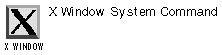
rstartd option
PURPOSE
The rstartd command is a sample implementation of a Remote Start rsh helper, working in conjunction with the rstart command.
The rstartd command is actually a shell script that invokes rstartd.real with the -c option.
OPTION
| Specifies configuration file. |
RELATED COMMANDS
sendmail......Send/Receive Mail
sendmail option(s)
PURPOSE
The sendmail command sends and receives electronic mail via the Internet. Users don’t actually access it directly; instead, friendlier front ends (like mail) are employed by users, and the messages are then sent to sendmail, which handles the actual mail transport.
Configuring sendmail can be a tricky business and is far too involved for this format. Check the online-manual pages or a sendmail text for further guidance.
sessreg......Sets Utmp/Wtmp Entries
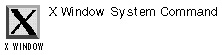
sessreg option(s) username
PURPOSE
The sessreg command managed utmp/wtmp entries for xdm sessions. See the online-manual pages for a more detailed description.
OPTIONS
| -a | Adds this session to utmp/wtmp. One of -a or -d must be set. |
| -d | Deletes this session from utmp/wtmp. One of -a or -d must be set. |
| -l line-name | Sets the line name of the entry. For terminal sessions, this is the final pathname segment of the terminal device filename (like ttyd0). For X sessions, it should be the local display name given to the user’s session (usually :0). |
| -u utmp-file | Sets an alternate utmp file. |
| -w wtmp-file | Sets an alternate wtmp file. |
| -x Xservers-file | Sets the slot-number to be the number of lines in the ttys-file plus the index into this file where the line-name is found. |
| -t ttys-file | Sets an alternate file for the -x to use to count the number of terminal sessions on a host. |
RELATED COMMAND
setfdprm......Set Floppy Parameters
setfdprm option(s) device
PURPOSE
The setfdprm command sets floppy-disk parameters. It can be used to clear old parameter sets or to enable diagnostic messages. With no options, setfdprm loads the device file with a new parameter set found in the /etc/fdprm file.
OPTIONS
| -c devicename | Clears the parameter set of the devicename. |
| -n devicename | Disables format detection for the autoconfiguring devicename. |
| -p devicename | Permanently loads a new parameter set for the devicename. |
| -y devicename | Enables format detection for the autoconfiguring devicename. |
setterm......Set Terminal
setterm option(s)
PURPOSE
The setterm command sets terminal attributes through a long list of options. You can find these options in the online-manual pages.
| Previous | Table of Contents | Next |