| Previous | Table of Contents | Next |
mt......Mount Tape Drive
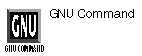
mt option operation count
PURPOSE
The mt command controls a magnetic tape drive. The name of the default tape drive is /usr/include/sys/mtio.h, but this can be overridden with the environment variable TAPE or a command-line option to mt. Every command line with this command must end with an operation.
OPERATIONS
| asf count | Sets the absolute space to file number count. Equivalent to rewind followed by fsf count. |
| bsf count | Backward spaces count files. The tape is positioned on the first block of the next file. |
| bsfm | Backward spaces count file marks. The tape is positioned on the beginning-of-the-tape side of the file mark. |
| bsr count | Backward spaces count records. |
| eof, weof count | Writes count EOF marks at current position. |
| eom | Spaces to the end of the recorded media on the tape (for appending files onto tapes). |
| erase | Erases the tape. |
| fsf count | Forward spaces count files. The tape is positioned on the first block of the next file. |
| fsr count | Forward spaces count records. |
| offline, rewoffl | Rewinds the tape and unloads the tape. |
| retension | Rewinds the tape, then winds it to the end of the reel, then rewinds it again. |
| rewind | Rewinds the tape. |
| status | Prints the status information about the tape unit. |
OPTION
| -f device | Uses device instead of the default tape drive. |
pkgtool......Software Maintenance
pkgtool option(s)
PURPOSE
The pkgtool command is the standard package maintenance tool provided with the Slackware Linux distribution. It is called by the setup utility to perform system installation. It can also be called without any arguments, and will then allow the user to install, remove (or view, in the case of the color version) software packages through an interactive menu system. There are two versions of the pkgtool utility: /sbin/pkgtool.tty and /usr/lib/setup/cpkgtool. These function in a similar fashion, but the first one uses standard tty text output, while the second uses full screen (and possibly color) ncurses output. The color version depends on the presence of the /usr/lib/terminfo terminal library.
OPTIONS
Most users will not want to use any options when running pkgtool. These are generally used only when pkgtool is run by setup. Feel free to try them, but be careful.
| -sets #A#B#C# | Installs the disk sets A, B, C. Separate the disk-set names with # symbols. |
| -source_mounted | Does not attempt to unmount and remount the source device with each disk. |
| -ignore_tagfiles | Installs every *.tgz package encountered regardless of what the tagfiles say. |
| -tagfile tagfile | Specifies tagfile. |
| -source_dir directory | Specifies the directory in which the subdirectories for each disk are found. |
| -target_dir directory | Specifies the location of the target root directory. |
| -source_device device | Specifies the source device to install from. This is not used if you’ve provided the -source_mounted option. It’s usually used when installing from floppy, as in -source_device/dev/fd0u1440 or -source_device /dev/fd1h1200. |
quota......Disk Usage
quota option(s)
quota option(s) user
quota option(s) group
PURPOSE
The quota command displays disk usage and limits for specific users, all users, or groups.
OPTIONS
| -g | Prints group quotas for the group of which the user is a member. |
| -q | Returns information on filesystems where usage is over quota. |
| -v | Display quotas on filesystems where no storage allocated. |
readprofile......Reads Kernel Profile
readprofile option(s)
PURPOSE
The readprofile command passes along /proc/profile information to print the following data in three columns: clock ticks, the C function in the kernel where those many ticks occurred, and the normalized load of the procedure, calculated as a ratio between the number of ticks and the length of the procedure.
OPTIONS
| -a | Prints all symbols in the mapfile. |
| -i | Provides profiling step information used by the kernel. |
| -m mapfile | Specifies a mapfile, which by default is /usr/src/linux/System.map. This is useful when the mapfile isn’t the last one you compiled. |
| -p profile | Specifies a different profiling buffer, which by default is /proc/profile. |
| -r | Resets the profiling buffer. |
| -t | Provides output in terse output (unfilled). |
| -v | Provides output in verbose format: in four columns and filled with blanks. It adds the RAM address of a kernel function. |
| Previous | Table of Contents | Next |