| Previous | Table of Contents | Next |
superformat......Format Floppy
superformat option(s)
PURPOSE
The superformat command formats floppy disks. It works with Linux formatting, but it also calls mformat to place an MS-DOS filesystem on a formatted floppy. (Installing an MS-DOS filesystem is optional.)
OPTIONS
The basic options are listed below. In addition, there are a number of advanced options that you may never use; see the online-manual pages for more information.
| -2 | Formats a high-capacity disk readable by the 2mf program. |
| -B | Verifies the disk with the mbadblocks program. |
| -d drive | Specifies the drive to format; the default is the first floppy drive (/dev/fd0). |
| --dd | Formats a double-density disk. |
| -D drive | Specifies the DOS drive letter for mformat to use, either a: or b:. |
| -f | Skips verification. |
| -H heads | Describes the number of heads (the default is 2). |
| --hd | Formats a high-density disk. |
| -1 | Doesn’t use 2m format. |
| --no2m | Doesn’t use 2m format. |
| -s sectors | Sets the number of sectors. A “sector” is not the number of physical sectors, but the number of equivalent 512-byte sectors. |
| -t tracks | Sets the number of tracks. The default is 40 or 80, depending on the drive type or the density. |
| -v verbosity-level | Sets a numerical verbosity level: 1 prints a dot for each formatted track, 2 prints a changing sign for each formatted track, 3 prints a complete line listing the head and track, while 6 and 9 prints debugging information. |
| -V | Verifies the formatting at the end of the process, not after each track is formatted. |
RELATED COMMAND
SuperProbe......Probe for Video Card
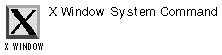
SuperProbe option(s)
PURPOSE
The SuperProbe command probes your PC’s video system to determine what kind of hardware is used and how much memory is present.
WARNING: Note that SuperProbe can cause your system to hang, so don’t use it in the middle of an important computing session. However, newer versions of SuperProbe are more reliable than the online manual pages would indicate, and it can be used safely with all PCI-bus PCs.
At this time SuperProbe 2.5 can detect a wide range of MDA, Hercules, CGA, MCGA, EGA, and VGA chipsets, including those from Western Digital, Cirrus Logic, ATI, Tseng, Weitek, and more. Use the -info option to SuperProbe to see which chipsets can be detected.
EXAMPLE
$ SuperProbe
...
WARNING - THIS SOFTWARE COULD HANG YOUR MACHINE.
READ THE SuperProbe.1 MANUAL PAGE BEFORE
RUNNING THIS PROGRAM.
INTERRUPT WITHIN FIVE SECONDS TO ABORT!
First video: Super-VGA
Chipset: S3 Trio64
Memory: 2048 Kbytes
RAMDAC: Generic 8-bit pseudo-color DAC
(with 6-bit wide lookup tables (or in 6-bit mode))
$ SuperProbe -verbose -no16
...
WARNING - THIS SOFTWARE COULD HANG YOUR MACHINE.
READ THE SuperProbe.1 MANUAL PAGE BEFORE
RUNNING THIS PROGRAM.
INTERRUPT WITHIN FIVE SECONDS TO ABORT!
BIOS Base address = 0xC000
Doing Super-VGA Probes...
Probing WD...
Probing Video7...
Probing MX...
Probing Genoa...
Probing UMC...
Probing Trident...
Skipping ATI (16-bit registers)...
Probing Ahed...
Probing NCR...
Probing S3...
First video: Super-VGA
Chipset: S3 Trio64
Memory: 2048 Kbytes
RAMDAC: Generic 8-bit pseudo-color DAC
(with 6-bit wide lookup tables (or in 6-bit mode))
OPTIONS
| -bios base | Specifies the base address for the BIOS. The default is 0xC000. |
| -excl port | Excludes the specified port from the probe. |
| -info | Lists chipsets that SuperProbe can identify. |
| -mask10 | Masks the card to 10 bits; useful when probing older and cheaper 16-bit cards. Used in conjunction with -excl, but performs basically the same function as -no16. |
| -no16 | Avoids probing for 16-bit addresses; original ISA standards called only for 10 bits. |
| -no_bios | Skips reading of the video BIOS. |
| -no_dac | Skips probing of the RAMDAC type when a VGA or SVGA card is detected. |
| -no_mem | Skips detection of amount of video memory. |
| -noprobe list | Specifies which chipsets the SuperProbe command should avoid. List must be a comma-delimited set of chipsets; use the -info option to see which chipsets can be detected by SuperProbe. |
| -order list | Uses a specific list of chipsets (in order) for testing. List must be a comma-delimited set of chipsets, and you can use the -info option to see which chipsets can be detected by SuperProbe. |
| -verbose | Provides full information as the probe is performed. |
telnetd......Telnet Daemon
telnetd option(s)
PURPOSE
The telnetd command launches a telnet daemon, which will listen for telnet requests. It’s launched and managed by the Internet server daemon inetd.
OPTION
| -D | Turns on debugging mode. |
RELATED COMMANDS
umount......Unmount Filesystems
umount filesystem
PURPOSE
The umount command unmounts filesystems. For more information about mounting filesystems, see the mount command.
RELATED COMMAND
| Previous | Table of Contents | Next |