| Previous | Table of Contents | Next |
rcp......Remote File Copy
rcp option(s) file1 file2
PURPOSE
The rcp command copies files between machines. These can be machines on your local network or on the Internet.
OPTIONS
| -k realm | Obtains tickets for the remote host in realm instead of the remote host’s realm. |
| -p | Preserves modification times. |
| -r | Copies directories recursively. |
| -x | Encrypts files with DES encryption. |
RELATED COMMANDS
rlogin......Remote Login
rlogin option(s) hostname
PURPOSE
The rlogin command opens a remote session on a specified hostname. It uses Kerberos authorization initially, but if the remote host doesn’t support Kerberos, then the standard Berkeley rhosts authorization mechanism is used. (See the online manual page for more detailed information on Kerberos authentication.)
OPTIONS
| -8 | Allows an eight-bit input data path at all times; otherwise, parity bits are stripped except when the remote side’s stop-and-start characters are other than ^S/^Q. |
| -d | Turns on socket debugging on the TCP sockets used for communication with the remote host. |
| -e | Defines the escape character, replacing the default tilde (~) character. |
| -E | Prevents any character from being recognized as an escape character. |
| -K | Turns off Kerberos authentication. |
| -k | Obtains tickets for the remote host in realm realm instead of the remote host’s realm as determined by krb_realmofhost |
| -L | Runs session in litout mode. |
| -x | Turns on DES encryption. |
RELATED COMMANDS
rsh......Remote Shell
rsh option(s) hostname command
PURPOSE
The rsh runs a command on a remote hostname. It copies its standard input to the remote command, the standard output of the remote command to its standard output, and the standard error of the remote command to its standard error. Interrupt, quit, and terminate signals are propagated to the remote command; rsh normally terminates when the remote command does.
OPTIONS
| -K | Turns off Kerberos authentication. |
| -d | Turns on socket debugging. |
| -k realm | Obtains tickets for the remote host in realm instead of the remote host’s realm as determined by krb_realmofhost. |
| -l username | Specifies a remote username. |
| -n | Redirects input from the special device /dev/null. |
| -x | Turns on DES encryption. |
rstart......Remote Start
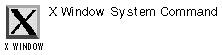
rstart option(s) hostname command args
PURPOSE
The rstart command is actually a sample implementation of a Remote Start client. It uses rsh as its underlying remote execution mechanism.
OPTIONS
| -ccontext | Specifies context for the command, which is a general environment. The default is X. |
| -g | Interprets command on the command line as a generic command, as defined in the protocol document. |
| -l username | Tells rsh that the command be run as the specified username. |
| -v | Runs in verbose mode, discarding output from the remote hostname’s rstart helper and disconnecting from the rsh connection. |
RELATED COMMANDS
rusers......Current Users
rusers option(s) hostname
PURPOSE
The rusers command produces information about the users logged in on a specific host (or hosts) or all machines on the local network.
OPTIONS
| -a | Lists all machines, even if no one is currently logged on them. |
| -l | Returns listings in long format: username, hostname, tty that the user is logged in to, the date and time the user logged in, the amount of time since the user typed on the keyboard, and the remote host they logged in from (if applicable). |
RELATED COMMANDS
rwall......Write User
rwall hostname filename
PURPOSE
The rwall command sends a message to all the users logged on a specified hostname. The message can be sent via a specified filename, or else it can be typed directly and terminated with EOF (Ctrl-D).
rwho......Who Is Logged In
rwho option
PURPOSE
The rwho command shows who is logged in on local machines. The output is similar to who, except that the information covers everyone on the local network. If a machine does not report back to rwho in 11 minutes, then the machine is assumed to be down. Idle time for users under one hour is also reported.
OPTION
| -a | Report all users, even those who have not typed at their machines in the last hour. |
RELATED COMMANDS
sliplogin......SLIP Login
sliplogin loginname
PURPOSE
The sliplogin command allows you to login an Internet system using a SLIP connection. It takes information from the /etc/slip.hosts file (matching the loginname) and then initiates a connection. The /etc/slip.hosts file must be configured by a root user.
| Previous | Table of Contents | Next |