| Previous | Table of Contents | Next |
strip......Strip from Object File
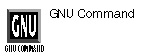
strip filename
PURPOSE
The strip command strips symbols from object files. The list of object files may include archives, but at least one object file must be given. WARNING: The GNU version modifies the files named in its argument, rather than writing modified copies under different names, so be careful in your naming schemes.
OPTIONS
| -F bfdname | Treats the original objfile as a file with the object-code format bfdname, and rewrites it in the same format. |
| -g | Removes debugging symbols only. |
| -I bfdname | Treats the original objfile as a file with the object-code format bfdname. |
| -K symbolname | Copies symbolname from the source file. |
| -N symbolname | Strips symbolname from the source file. |
| -O bfdname | Replaces objfile with a file in the output format bfdname. |
| -R sectionname | Removes sectionname from the file. Be careful—incorrectly removing a section may make the object file unusable. |
| -s | Removes all symbols. |
| -S | Removes debugging symbols only. |
| --strip-unneeded | Strips all symbols that are not needed for relocation processing. |
| -v | Works in verbose mode, listing all the object files modified. |
| -x | Removes nonglobal symbols. |
| -X | Removes compiler-generated local symbols (usually beginning with L or .). |
xgettext......Get Text from C Programs
xgettext option(s) filename
PURPOSE
The xgettext command extracts strings (text) from C programs. It’s used to create portable message files, which contain copies of C strings from the source code in a specified filename. The portable message file can be used as input to the msgfmt utility, which will produce a binary form of the message file used at application run-time.
OPTIONS
| -a | Extract ALL strings, not just those found in |
| -cflag | Adds comments beginning with flag are added to filename as # delimited comments. |
| -d | Produce duplicates, not sorting output when writing the file and not overwriting existing output files. |
| -mstring | Fills in the msgstr line with output from the xgettext command. |
| -n | Adds # delimited line-number comments to the output file, indicating the line number in the source file where each extracted string is encountered. |
| -ofilename | Uses filename as the default output file. |
| -ppathname | Sets the directory for the output files. |
| -xfilename | Excludes the strings found in filename from the extraction process. |
| -P | Includes the strings in preprocessor statements. |
RELATED COMMANDS
xmkmf......Create Makefile
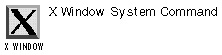
xmkmf option(s) topdirectory currentdirectory
PURPOSE
The xmkmf command creates a Makefile from an Imakefile. If your Linux system is not configured to process an Imakefile, you’ll want to use a Makefile instead.
RELATED COMMAND
xxgdb......X GDB Debugger
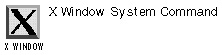
xxgdb option(s)
PURPOSE
The xxgdb command is an X Window System front end to the gdb debugger. See the gdb command for further information.
OPTIONS
This command accepts all the gdb options, as well as the following.
| -bigicon | Uses a larger icon. |
| -db_name | Specifies a debugger to use instead of gdb. |
| -db_prompt | Sets a new debugger prompt. |
| -i filename | Sets the initial gdb command file. |
| -nx | Does not execute gdb command file. |
RELATED COMMAND
yacc......YACC Parser Generator
yacc option(s) filename
PURPOSE
The yacc command reads the grammar specification in the file filename and generates an LR parser for it. The parsers consist of a set of LALR parsing tables and a driver routine written in C. Parse tables and the driver routine are usually written to the file y.tab.c.
OPTIONS
| -b prefix | Changes the prefix prepended to output filenames to prefix. The default is y. |
| -d | Write the header file y.tab.h. |
| -l | Doesn’t insert code into existing files. |
| -r | Produce separate files for code (y.code.c) and tables (y.tab.c). |
| -t | Changes the preprocessor directives to include debugging information. |
| -v | Writes a human-readable description of the generated parser to y.output. |
RELATED COMMANDS
NETWORKING COMMANDS
These are commands that will connect you to a remote machine (either on your own network or on the Internet), and—once connected—help you through a session.
dnshostname......Show Domain Name
dnshostname option hostname
PURPOSE
The dnshostname command returns information about the current hostname, while a privileged user can use the command to set a new hostname.
OPTIONS
| -f | Prints the full domain name. |
| -s | Prints the short domain name. |
| -F file | Checks file for the hostname. |
| Previous | Table of Contents | Next |