| Previous | Table of Contents | Next |
msgfmt......Create Message Option
msgfmt option filename.po
PURPOSE
The msgfmt command creates a message object filename.mo from a portable message file filename.po, which remains unchanged.
OPTIONS
| -v | Works in verbose mode. |
RELATED COMMANDS
objcopy......Object-File Copy
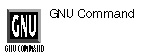
objcopy option(s) infile outfile
PURPOSE
The objcopy command copies the contents of an object file to another, using the GNU BFD Library to read and write the object files. It can write the destination object file in a format different from that of the source object file.
A long list of command-line options is available with this command; check the info pages on objcopy for more information.
perl......Perl Language
PURPOSE
Perl is the Practical Extraction and Report Language. It’s an interpreted language optimized for scanning arbitrary text files, extracting information from those text files, and printing reports based on that information. It was made popular by the rise of UNIX and Linux servers on the Internet.
That is the short definition. It’s also an amazingly complex and useful language, one too complex to summarize here. You’ll want to check out the lengthy online manual pages for perl; they cover all aspects of perl for both the beginner and the advanced user. In addition, you might want to invest in a good perl text.
ref......Display C Function Header
ref option(s) filename tag
PURPOSE
The ref command displays the header of a function, checking in the tags file and then scanning the source file for the function. The information then returned is an introductory comment (if there is one), the function’s declaration, and the declarations of all arguments.
OPTIONS
| -c class | Specifies a class for the tag. |
| -f file | Looks for a tag (as a static function) in file. |
| -t | Outputs tag information, instead of the function header. |
RELATED COMMANDS
rpcgen......RPC compiler
rpcgen infile option(s)
PURPOSE
The rpcgen command generates C code to implement an RPC protocol. The input to rpcgen is a language similar to C known as RPC Language (Remote Procedure Call Language). See the online-manual pages for a more detailed description.
OPTIONS
| -5 | Generates code for the SVR4-style of RPC. |
| -a | Generates all files, including the sample code for client and server side. |
| -b | Generates code for the SunOS4.1-style of RPC (the default). |
| -c | Compiles into XDR routines. |
| -C | Generates code in ANSI C. This option also generates code that could be compiled with the C++ compiler. (Default.) |
| -D name | Defines a symbol name. |
| -h | Compiles into C data-definitions (a header file). |
| -I | Generates a service that can be started from inetd, instead of the default static service that handles transports selected with -s. |
| -k | Generates code in K&R C. |
| -K secs | Sets the default secs after servicing a request before exiting. To create a server that exits immediately upon servicing a request, -K 0 can be used. To create a server that never exits, the appropriate argument is -K -1. |
| -l | Compiles into client-side stubs. |
| -m | Compiles into server-side stubs, but does not generate a main routine. |
| -n netid | Compiles into server-side stubs for the transport specified by netid. There should be an entry for netid in the netconfig database. |
| -N | Uses the newstyle of rpcgen, allowing procedures to have multiple arguments. |
| -o outfile | Specifies the name of the output file. |
| -s nettype | Compiles into server-side stubs for all the transports belonging to the class nettype. |
| -Sc | Generates sample code to show the use of remote procedure and how to bind to the server before calling the client side stubs generated by rpcgen. |
| -Ss | Generates skeleton code for the remote procedures on the server side. You need to fill in the actual code for the remote procedures. |
| -t | Compiles into RPC dispatch table. |
| -T | Generates the code to support RPC dispatch tables. |
| Previous | Table of Contents | Next |