| Previous | Table of Contents | Next |
pr......Prints Files
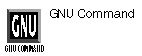
pr file
PURPOSE
The pr command prepares a file for printing. It doesn’t actually print the file—you need to send the file to the printer to do that—but the pr command creates a paginated, columned file suitable for printing.
OPTIONS
| +page | Begins printing with page page. |
| -column | Prints column number of columns. |
| -a | Prints columns across, rather than down. |
| -b | Evens columns on the last page. |
| -c | Prints control characters using carets (^G); prints other unprintable characters in octal backslash notation. |
| -d | Prints output doublespaced. |
| -e width | Expands tabs to spaces on input; if width is specified, exchange tab for width. |
| -F | Uses formfeeds instead of newlines between pages. |
| -h header | Replaces the filename in the header with header. |
| -i[out-tab-char] [out-tab-width] | Replaces spaces with tabs. You can specify an output tab character (out-tab-char) or the output tab character’s width (out-tab-width), which has a default of 8. |
| -l page-length | Sets the page length to page-length lines; the default is 66. |
| -m | Print all files in parallel, one in each column. |
| -n[number-separator[digits)]] | Precedes each column with a line number; with parallel files, precedes each line with a line number. The optional argument number-separator is the character to print after each number. The optional digits is the number of digits per line number; the default is 5. |
| -o left-margin | Offsets each line with a margin left-margin spaces wide. |
| -r | Ignores warnings when an file cannot be opened. |
| -s[column-separator] | Separates columns by the single character column- separator. |
| -t | Suppresses printing the header and trailer on all pages. |
| -v | Print unprintable characters in octal backslash notation. |
| -w page-width | Sets the page width to page-width columns; the default is 72. |
printf......Print and Format
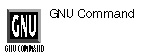
printf argument
PURPOSE
The printf command prints a string, using % directives and \ escapes in the same manner as the C-language printf command.
psbb......PostScript Boxes
psbb file
PURPOSE
The psbb returns the dimensions of a bounding box from a PostScript document. If it finds one, it prints a line:
llx lly urx ury
and exits. If it does not find one, it prints a message saying so and exits.
refer......References for Groff
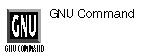
refer option(s) filename
PURPOSE
The refer preprocesses bibliographic references for the groff command. It copies the contents of filename to standard output, except that lines between .[ and .] are interpreted as citations, and lines between .R1 and .R2 are interpreted as commands about how citations are to be processed. A longer description of citations and their significance, as well as references to obscure options, can be found in the manual pages.
rev......Reverse Lines
rev filename
PURPOSE
The rev command reverses the lines of a file. It copies the file to standard output, reversing the order of characters in every line.
sdiff......Compare Files
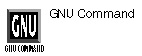
sdiff option(s) file1 file2
PURPOSE
The sdiff command merges two files and prints the results to a third file.
OPTIONS
| -a | Treats all files as text and compares them line-by-line, even if they do not appear to be text. |
| -b | Ignores changes in amount of white space. |
| -B | Ignores changes that only insert or delete blank lines. |
| -d | Changes the algorithm to find a smaller set of changes. |
| -H | Uses heuristics to speed handling of large files that have numerous scattered small changes. |
| --expand-tabs | Expands tabs to spaces in the final file. |
| -i | Ignores changes in case. |
| -I regexp | Ignores changes that only insert or delete lines that match regexp. |
| --ignore-all-space | Ignores white space when comparing lines. |
| --ignore-blank-lines | Ignores changes that only insert or delete blank lines. |
| --ignore-case | Ignores case. |
| --ignore-matching-lines=regexp | Ignores changes that inserts or deletes lines that match regexp. |
| --ignore-space-change | Ignores changes in the amount of white space. |
| -l | Prints only the left column of two common lines. |
| --minimal | Changes the algorithm to seek a smaller set of changes. |
| -o file | Saves the merged output to file. |
| -s | Doesn’t print common lines. |
| --speed-large-files | Uses heuristics to speed handling of large files with numerous scattered small changes. |
| -t | Expands tabs to spaces. |
| --text | Treats all files as text. |
| -w columns | Sets an output width of columns. |
| -W | Ignores horizontal white space when comparing lines. |
RELATED COMMANDS
| Previous | Table of Contents | Next |