| Previous | Table of Contents | Next |
xspread......X Spreadsheet
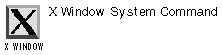
xspread option(s) filename
PURPOSE
The xspread command is a very sophisticated spreadsheet running under the X Window System. You’ll want to check the online documentation (specifically, the Xspread Reference Manual in the file xspread.tex) to get an overview of its many capabilities.
OPTIONS
| -c | Recalculates in column order. The default is row order. |
| -m | Works with manual recalculation; only values beginning with @ are recalculated. Otherwise, all cells are recalculated when a value changes (the default). |
| -n | Works in standard data-entry mode, where a user must specify if the data-entry item is numeric or a label. |
| -r | Recalculates in row order (the default). |
| -x | Encrypts files. |
RELATED COMMANDS
xstdcmap......X Colormap Utility
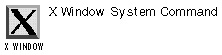
xstdcmap option(s)
PURPOSE
The xstdcmap command defines standard colormap properties. You usually don’t use this command from the command line, but rather as part of your X startup script.
OPTIONS
| -all | Defines all six standard colormap properties. |
| -best | Indicates that RGB_BEST_MAP should be defined. |
| -blue | Indicates that RGB_BLUE_MAP should be defined. |
| -default | Indicates that RGB_DEFAULT_MAP should be defined. |
| -delete map | Deletes a specified standard colormap property, one of default, best, red, green, blue, gray, or all. |
| -gray | Indicates that RGB_GRAY_MAP should be defined. |
| -green | Indicates that RGB_GREEN_MAP should be defined. |
| -red | Indicates that RGB_RED_MAP should be defined. |
xterm......X Terminal Emulator
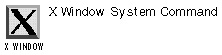
xterm option(s)
PURPOSE
The xterm command launches a terminal-emulation window under X. It essentially gives you access to a Linux command line via a window, and as such is probably the most-used X command in Linux.
OPTIONS
There are many options to xterm, including one that controls columns in obscure terminal emulations. Here, we’ll cover the major options; check the online-manual pages for a more detailed listing of options.
| -ah | Always highlights the text cursor. |
| +ah | Highlights the text cursor if it’s over the window with focus. |
| -aw | Turns on auto-wraparound. |
| -b number | Sets the size of the inner border (the distance between the outer edge of characters and the window border) in pixels. The default is 2. |
| -cr colorb | Sets the color for the text cursor. |
| -e program args | Runs program in the xterm window. This option must appear last in the command line. |
| -fb font | Sets the font for the bold text. |
| -j | Sets jump scrolling, where multiple lines can be scrolled at a time. |
| -ls | Sets the shell started in the xterm window as a login shell. |
| -mc milliseconds | Sets the maximum time between multiclick selections. |
| -ms color | Sets the color for the pointer cursor. |
| -rw | Turns on reverse wraparound. |
| -s | Sets scrolling asynchronously, so that the screen does not need to be kept up to date while scrolling. |
| -sb | Saves scrolled lines and displays a scrollbar. |
| -sl number | Sets the number of lines to save that have been scrolled off the top of the screen. The default is 64. |
| -tm string | Sets terminal setting keywords and the characters bound to those functions. Keywords are: intr, quit, erase, kill, eof, eol, swtch, start, stop, brk, susp, dsusp, rprnt, flush, weras, and lnext. |
| -tn name | Sets the terminal type in the TERM environment variable. |
| -vb | Flashes the window—that is, a visual bell—instead of ringing a system bell. |
RELATED COMMANDS
xv......X Image Editor
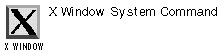
xv option(s) filename
PURPOSE
The xv image editor displays images in GIF, JPEG, TIFF, PBM, PGM, PPM, X11 bitmap, Utah Raster Toolkit RLE, PDS/VICAR, Sun Rasterfile, BMP, PCX, IRIS RGB, XPM, Targa, XWD, PostScript, and PM formats. It can also be used to generate screen captures in any of these formats.
To use this command you’ll want to check out the documentation, which runs to over 100 pages. It’s in PostScript format and can be found at /usr/doc/xv/xvdocs.ps.
RELATED COMMAND
xvidtune......Video Mode Tuner
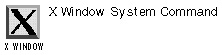
xvidtune option(s)
PURPOSE
The xvidtune command allows you to fine-tune your video performance via the XFree86 X server video-mode extension. With options, xvidtune provides a command-line interface to either switch the video mode or get/set monitor power-saver timeouts. With no options, vidtune presents various buttons and sliders that can interactively adjust existing video modes. The resulting output can be inserted into an XF86Config file.
OPTIONS
| -next | Switches to the next video mode. |
| -prev | Switches to the previous video mode. |
| -unlock | Turns on mode-switching key combinations. |
| -saver suspendtime [offtime] | Sets the suspend and off screen saver inactivity timeouts. The values are in seconds. |
| -query | Dispays monitor parameters and extended screensaver timeouts. |
RELATED COMMAND
| Previous | Table of Contents | Next |