| Previous | Table of Contents | Next |
xvpictoppm......Xv Conversion
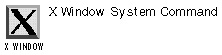
xvpictoppm
PURPOSE
The xvpictoppm command converts thumbnail files created by xv to standard Portable PixMap format files.
RELATED COMMAND
xwd......X Window Dump
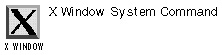
xwd option(s)
PURPOSE
The xwd command creates a screen capture of a screen or a portion of a screen to file. From there it can be printed or converted to another file format. After running this command, the cursor changes to a small crosshair icon; place the cursor over the window to be captured and press the left mouse button. Placing the cursor over the screen background or the root window will capture the entire screen. System sounds indicate the beginning and end of the screen capture.
NOTE: The xv command also creates screen captures in a much easier fashion.
OPTIONS
| -add value | Adds value to every pixel. |
| -frame | Specifically includes the window-manager frame with the screen capture. |
| -icmmap | Uses the first installed colormap of the entire screen to be used to obtain RGB values, not the colormap of the chosen window. |
| -id id | Specifies a window by specific id instead of with the pointer. |
| -name name | Specifies that a window with the WM_NAME property should be captured. |
| -nobdrrs | Doesn’t capture the window border as part of a screen capture. |
| -out file | Specifies a file to store the captured image in. |
| -root | Automatically captures the root window for the screen capture. |
| -screen | Automatically captures the root window for the screen capture. |
| -xy | Specifies xy-format capturing. |
RELATED COMMANDS
xwininfo......X Window Information
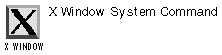
xwininfo option(s)
PURPOSE
The xwininfo command displays system information about specific windows. You can select a target window with a mouse, specify the window by ID on the command line, or name a window on the command line.
OPTIONS
| -all | Requests all information. |
| -bits | Returns information about the selected window’s raw bits and how the selected window is to be stored, including the selected window’s bit gravity, window gravity, backing-store hint, backing-planes value, backing pixel, and whether or not the window has save-under set. |
| -children | Returns information about the root, parent, and children of the selected window. |
| -english | Returns metric information about the selected window—individual height, width, and x and y positions are displayed in inches and the number of pixels. |
| -events | Displays the selected window’s event masks. |
| -frame | Includes window-manager frames when manually selecting windows. |
| -id id | Specifies that window information be returned for the window by its id. |
| -int | Displays window IDs as integer values, not the default hexadecimal values. |
| -metric | Returns metric information about the selected window—individual height, width, and x and y positions are displayed in millimeters and the number of pixels. |
| -name name | Specifies that window information be returned for the window by its name. |
| -root | Returns information for the root window. |
| -shape | Displays the selected window’s border shape extents. |
| -size | Displays the selected window’s sizing hints, including normal-size hints and zoom-size hints, the user-supplied location, the program-supplied location, the user-supplied size, the program-supplied size, the minimum size, the maximum size, the resize increments, and the minimum and maximum aspect ratios if any. |
| -stats | Returns a lot of information about the specified window, including the location of the window, its width and height, its depth, border width, class, colormap ID (if any), map state, backing-store hint, and location of the corners. |
| -tree | Returns information about the root, parent, and children of the selected window, and displays all children recursively. |
| -wm | Returns information about the selected window’s window-manager hints, including whether or not the application accepts input, the window’s icon window number and name, where the window’s icon should go, and what the window’s initial state should be. |
RELATED COMMANDS
xwud......Displays XWD Captures
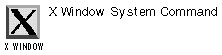
xwud option(s)
PURPOSE
The xwud displays a window saved by the xwd command.
OPTIONS
| -in file | Specifies the file to display. |
| -new | Creates a new colormap for displaying the image. |
| -noclick | Doesn’t allow any buttonpresses in the window to terminate the program. |
| -plane number | Specifies a single bit plane of the image to display. |
| -raw | Uses existing color values to display the image. |
| -rv | Reverses the video. |
| -std maptype | Displays the image using a specified Standard Colormap. |
| -vis vis-type-or-id | Specifies a visual or visual class. |
RELATED COMMANDS
yes......Display Arguments Forever
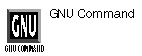
yes string
PURPOSE
The yes command prints the command-line arguments, separated by spaces and followed by a newline, forever, until it is killed.
| Previous | Table of Contents | Next |