| Previous | Table of Contents | Next |
OPTIONS
| b | Sets bell volume, pitch, and duration. You can set this with three numerical parameters, a preceding dash (-), or an on/off flag. If no parameters are given, the system defaults are restored. |
| bc | Controls bug-compatibility mode. Ancient X Window System clients (those created before Release 4) sent illegal requests to the server, and old servers would ignore the illegal request. |
| c | Specifies the key click. You can set this with an optional value, a preceding dash (-), or an on/off flag. If no parameters are given, the system defaults will be used. If the dash or off flag is used, keyclick will be disabled. A value between 0 and 100 indicate volume as a percentage of the maximum. |
| fp=path | Sets the font path. |
| fp default | Resets the font path to the default. |
| fp rehash | Resets the font path to its current value, telling the server to reread the font databases in the current font path. |
| -fp entries | Removes entries from the font path. Entries must be a comma-separated list. |
| +fp entries | Prepends entries to the font path. Entries must be a comma-separated list. |
| fp+ | Appends entries to the font path. Entries must be a comma-separated list. |
| led | Sets the keyboard LEDs. It accepts an optional integer, a preceding dash (-) or an on/off flag. With no parameters, all LEDs are turned on. With a preceding dash or the off flag, all LEDs are turned off. A value between 1 and 32 indicates that LEDs will be turned on or off depending on the existence of a preceding dash. |
| m | Controls the mouse parameters, one of acceleration or threshold. Acceleration is an integer or a simple fraction, while threshold is an integer. The mouse will go acceleration times as fast when it travels more than threshold pixels in a short time. If no parameters or the default flag is used, the system defaults will be used. |
| p | Sets pixel color values. The parameters are the colormap entry numbers in decimal and a color specification. The root background colors may be changed on some servers by altering the entries for BlackPixel and WhitePixel. A server may choose to allocate those colors privately, in which case an error will be generated. |
| r | Sets the autorepeat rate. A preceding dash or the off flag disables autorepeat. With no parameters or the on flag, autorepeat will be enabled. |
| s | Sets the screen-saver parameters. Flags can be blank/noblank, expose/noexpose, on/off, and activate/reset. |
| q | Returns the current settings. |
RELATED COMMANDS
xsetroot......Sets Root Parameters
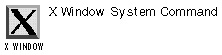
xsetroot option(s)
PURPOSE
The xsetroot command controls the settings for the background (root) window on an X display. You really shouldn’t be passing along these parameters a lot; typically, you’ll experiment with the command line and then send the results in your X startup file.
With no options, the system restores to its default state. Only one of the background color/tiling changing options (-solid, -gray, -grey, -bitmap, and -mod) may be specified at a time.
OPTIONS
| -bg color | Sets color as the background color. |
| -bitmap filename | Sets the bitmap in filename to the window pattern. |
| -cursor cursorfile maskfile | Specifies a new cursorfile. |
| -cursorname cursorname | Specifies a new cursor from the standard cursor set. |
| -def | Resets unspecified attributes to the default values. |
| -fg color | Specifies color as the foreground color. |
| -gray | Makes the background gray. |
| -grey | Makes the background gray. |
| -mod x_y | Implements a plaid-like grid pattern on your screen. The x and y values are integers ranging from 1 to 16. |
| -rv | Reverses the foreground and background colors. |
| -solid color | Sets color as the background of the root window. |
| -name string | Sets string as the name of the root window. |
RELATED COMMANDS
xsm......X Session Manager
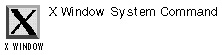
xsm option(s)
PURPOSE
The xsm command launches the X Session Manager. A session is a group of applications in various states. You can set up various sessions for various purposes. After you exit the session, the application states are saved as part of the session.
When you run the command, a session menu is loaded, allowing you to choose between sessions.
OPTION
| -session sessionName | Loads sessionName without the session menu appearing. |
RELATED COMMANDS
xsmclient......Tests a Session Manager
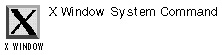
xsmclient
PURPOSE
The xsmclient tests the X session manager.
RELATED COMMAND
| Previous | Table of Contents | Next |