| Previous | Table of Contents | Next |
OPTIONS
| -all | Performs operations on the RESOURCE_MANAGER as well as SCREEN_RESOURCES on every screen of the display. |
| -backup string | Appends string to backup files. |
| -cpp filename | Specifies the pathname of the C pre-processor program to be used. |
| -edit filename | Places the contents of the specified properties into filename. |
| -global | Performs operations only on the RESOURCE_MANAGER property. |
| -load | Loads input as the new value of the specified properties, replacing the old contents. |
| -merge | Merges input with the current contents of the specified properties, instead of replacing them. |
| -n | Changes to the specified properties (when used with -load, -override, and -merge) or to the resource file (when used with -edit) should be shown on the standard output, but should not be performed. |
| -nocpp | Does not run the input file through a preprocessor before loading it into properties. |
| -override | Adds input to, instead of replacing, the current contents of the specified properties, as new entries override previous entries. |
| -query | Prints the current contents of the specified properties to standard output. |
| -quiet | Suppresses information about duplicate entries. |
| -remove | Removes specified properties from the server. |
| -retain | Does not reset the server if xrdb is the first client. The usefulness of this option is highly debatable, as there’s very little chance that xrdb will ever be the first client of any X server. |
| -screen | Performs operations only on the SCREEN_RESOURCES property of the default screen of the display. |
| -screens | Performs operations only on the SCREEN_RESOURCES property of the default screen of the display. For -load, -override, and -merge, the input file is processed for each screen. |
| -symbols | Symbols defined for the preprocessor are printed to standard output. |
| -Dname[=value] | Defines symbols to use with the following conditions: |
| -Idirectory | Specifies a directory to look to for include files. |
| -Uname | Removes any definitions of this symbol. |
xrefresh......Refresh Screen
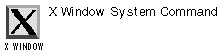
xrefresh option(s)
PURPOSE
The xrefresh command repaints all or part of your screen. It maps a window on top of the desired area of the screen and then immediately unmaps it, causing refresh events to be sent to all applications.
OPTIONS
| -black | Shuts down the monitor for a second before repainting the screen. |
| -none | Repaints all windows without any gimmicks. This is the default, as well it should be. |
| -root | Uses the root window background. |
| -solid color | Uses a solid background of the specified color. |
| -white | Uses a white background, which causes the screen to appear to flash brightly before repainting. |
xset......Set Options
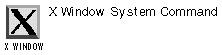
xset option(s)
PURPOSE
The xset command is used to set various aspects of X Window System. These settings will be reset to default values when you log out.
| Previous | Table of Contents | Next |