| Previous | Table of Contents | Next |
xon......Remote Program
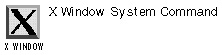
xon option(s) command
PURPOSE
The xon command runs an X program on a remote machine. The default is xterm -ls.
OPTIONS
| -access | Runs xhost locally to add the remote host to the host access list in the X server. Xhost needs permission to modify the access list if this is to work. |
| -debug | Works in debugging mode, leaving stdin, stdout, and stderr intact. |
| -name window-name | Specifies an application name and window title for the default xterm command. |
| -nols | Doesn’t pass along the -ls option to xterm. |
| -screen screen-no | Sets the screen number of the DISPLAY variable passed to the remote command. |
| -user user-name | Passes along a username other than your own to the remote machine. |
xpaint......X Paint Program
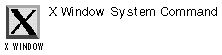
xpaint option(s) filename
PURPOSE
The xpaint command launches a paint program. It allows for the editing of multiple images simultaneously and supports various formats, including PPM, XBM, TIFF, and more.
OPTIONS
| -size | Sets the default width and height for new images. |
| -12 | Uses a 12-bit PseudoColor visual. |
| -24 | Uses a 24-bit TrueColor visual. |
xpmroot......Set Root Image
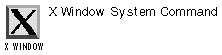
xpmroot filename
PURPOSE
The xpmroot sets the root window of the current X display to an XPM pixmap, as specified by filename on the command line.
xprop......Displays X Properties
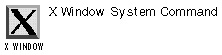
xprop option(s)
PURPOSE
The xprop command displays window and font properties in an X server. You can choose a window or a font on the command line, or you can click on a window to display its properties.
OPTIONS
| -f name format [dformat] | Specifies the format and dformat for name. |
| -font font | Returns the properties of font font. |
| -frame | Returns information about the window-manager frame instead. |
| -fs file | Uses file as the source of more formats for properties. |
| -grammar | Prints out a detailed grammar for all command-line options. |
| -id id | Selects window id on the command line as the window to be examined. |
| -name name | Specifies that a window named window is the window to be examined. |
| -len n | Returns n bytes of any property (or less). |
| -notype | Ignores the type of each property. |
| -remove property-name | Removes the name of a property from a window. |
| -root | Uses the root window as the window of the client to be examined. |
| -spy | Examines window properties indefinitely, looking for property change events. |
RELATED COMMANDS
xrdb......X Resource Database
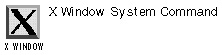
xrdb option(s) filename
PURPOSE
The xrdb command returns or sets the RESOURCE_MANAGER property on the root window of screen 0, or the SCREEN_RESOURCES property on the root window of any or all screens, or everything combined. You normally run this program from your X startup file.
The sort of information covered here includes color settings, font management, and more. The RESOURCE_MANAGER property is used for resources that apply to all screens of the display. The SCREEN_RESOURCES property on each screen specifies additional (or overriding) resources to be used for that screen.
| Previous | Table of Contents | Next |