| Previous | Table of Contents | Next |
xlsatoms......List Atoms
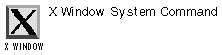
xlsatoms option(s)
PURPOSE
The xlsatoms command lists interned atoms from the server. All atoms starting from 1 (the lowest atom value defined by the protocol) are listed.
OPTIONS
| -format string | Specifies the printf-style string used to list each atom. The default is %ld\t%s. |
| -name string | Specifies a single atom to list. |
| -range [low]-[high] | Specifies the range of atom values to check. |
xlsclients......Lists X Clients
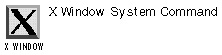
xlsclients option(s)
PURPOSE
The xlsclients command lists the client applications running on a display.
OPTIONS
| -a | Lists clients on all screens, not just those on the default screen. |
| -l | Returns information in the long format, giving the window name, icon name, and class hints in addition to the machine name and command string shown in the default format. |
| -m maxcmdlen | Specifies the maximum number of characters in a command to print out. The default is 10,000. |
RELATED COMMANDS
xlsfonts......List X Fonts
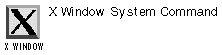
xlsfonts option(s)
PURPOSE
The xlsfonts command lists the fonts installed on an X Window System. You can choose to see all the fonts—which results in a voluminous output—or you can whittle down the list of files by combining a wildcard with the -pattern option.
OPTIONS
| -1 | Prints information in a single column. |
| -C | Returns information in multiple columns. |
| -fn pattern | Specifies the font pattern to search for. |
| -l | Lists font attributes on one line, along with its name. |
| -ll | Lists font properties in addition to -l output. |
| -lll | Lists character metrics in addition to -ll output. |
| -m | Lists minimum and maximum bounds of each font. |
| -n columns | Sets the number of columns. |
| -o | Performs OpenFont (and QueryFont, if appropriate) instead of ListFonts. |
| -u | Leaves output unsorted. |
| -w width | Sets the width in characters of the returned information; the default is 79. |
RELATED COMMANDS
xmag......Magnify Screen
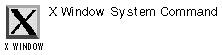
xmag option(s)
PURPOSE
The xmag command displays a portion of the screen. You can either specify a region on the command line or use a square with a pointer that you can drag over an area to be enlarged. After deciding on an area, a new window will appear, with the area magnified. Typing Q or Ctrl-C will end the program.
OPTIONS
| -source geom | Sets the size and location of the area to be magnified. |
| -mag integer | Sets the level of magnification; 5 is the default. |
xman......X Manual Pages
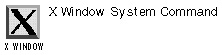
xman option(s)
PURPOSE
The xman command displays online manual pages. It’s really an X Window System version of the man command, albeit with a prettier interface. See the entry for man for more information about Linux online help.
OPTIONS
| -bothshown | Shows both a manual page and the manual directory. |
| -helpfile filename | Specifies a helpfile other than the default. |
| -notopbox | Starts without an opening menu. |
| -pagesize WxH+X+Y | Sets the size and location of all the manual pages. |
RELATED COMMANDS
xmessage......Display X Message
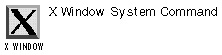
xmessage option(s)
PURPOSE
The xmessage command displays a message or query in a window. It’s basically an X-based /bin/echo.
OPTIONS
| -buttons button | Creates one button for each comma-separated button argument. |
| -default label | Defines the button with a matching label to be the default. |
| -file filename | Displays filename. |
| Prints the label of the button pressed to standard output. |
RELATED COMMANDS
xmodmap......Modify Keymaps
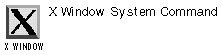
xmodmap option(s) filename
PURPOSE
The xmodmap command modifies keymaps under the X Window System. These are used to convert event keystrokes into keysyms.
OPTIONS
| -e expression | Executes expression. |
| -n | Lists potential changes without actually making the changes. |
| -pk | Displays the current keymap table on standard output. |
| -pke | Displays the current keymap table on standard output in the form of expressions that can be fed back to xmodmap. |
| -pm | Displays the current modifier map on standard output. |
| -pp | Displays the current pointer map on standard output. |
RELATED COMMAND
| Previous | Table of Contents | Next |