| Previous | Table of Contents | Next |
xload......Display System Load
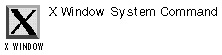
xload option(s)
PURPOSE
The xload command periodically polls for the system-load average and relays the information in a histogram.
OPTIONS
| -hl color | Sets the color of the scale lines in the histogram. |
| -jumpscroll pixels | Sets the number of pixels to offset when the graph reaches the right edge of the window. The default is half the width of the current window. |
| -label string | Specifies the string to put as the label above the load average. |
| -lights n | Displays the load average with keyboard LEDs. When the load level reaches n, xload lights the first n keyboard LEDs, but displays nothing on the screen. |
| -nolabel | Displays no label above the load graph. |
| -scale integer | Sets the minimum number of tick marks in the display histogram. |
| -update seconds | Returns new information every seconds. The default is 10, and the minimum is 1. |
xlock......Lock Display
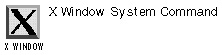
xlock option(s)
PURPOSE
The xlock command locks an X display until a password is entered. When this happens, all new server connections are refused, the screen saver is disabled, the mouse cursor is turned off, and the screen is blanked.
OPTIONS
| -cycles num | Sets the number of cycles until a pattern times out. |
| -display dsp | Sets the display to lock. |
| -font fontname | Sets the fontname to be used on the login prompt screen. |
| -forceLogout minutes | Sets minutes before auto-logout. |
| -info textstring | Displays informational text on the login screen; the default is Enter password to unlock; select icon to lock. |
| -invalid textstring | Sets textstring to display when a password is deemed invalid; the default is Invalid login. |
| -lockdelay seconds | Sets the number of seconds before a screen needs a password to be unlocked. |
| -logoutButtonHelp textstring | Sets textstring as the message shown outside the logout button it is displayed. |
| -logoutButtonLabel textstring | Sets textstring as a messages shown inside the logout button when the logout button is displayed; the default is Logout. |
| -logoutFailedString textstring | Sets the textstring to be displayed when a logout fails. The default is Logout attempt FAILED.\n Current user could not be automatically logged out. |
| -message textstring | Specifies a message, not a fortune. |
| -messagefile filename | Specifies a file where the contents are the message. |
| -messagesfile formatted-filename | Specifies a file containing a fortune message. The first entry is the number of fortunes, the next line contains the first fortune. |
| -mfont mode-fontname | Specifies the font to be used with the marquee and nose modes. |
| -mode modename | Sets a display mode. |
| -mono | Displays in monochrome. |
| -name resource | Uses resource instead of the Xlock resource when configuring xlock. There are 45 of them; check out the online manual pages for a complete list. (Hint: we like the nose mode.) |
| -nice nicelevel | Sets the nice level. |
| -password textstring | Shows textstring in front of the password prompt; the default is Password:. |
| -program programname | Specifies a program to be used to generate a fortune message. |
| -resources | Displays the default resource file. |
| -saturation value | Sets the saturation of the color ramp. |
| -timeout seconds | Sets the number of seconds before the password screen times out. |
| -username textstring | Shows textstring in front of the username prompt; the default is Name:. |
| -validate textstring | Sets textstring to display when validating a password; the default is Validating login. |
| -/+allowroot | Allows the root user to login the system. |
| -/+echokeys | Displays ? for each key entered. The default is to display nothing. |
| -/+enablesaver | Keeps the screen saver running. |
| -/+grabmouse | Grabs the mouse and keyboard (the default). |
| -/+inroot | Runs xlock in a root window. This doesn’t actually lock the system. |
| -/+install | Allows xlock to use it own colormap. This will not work with the fvwm window manager. |
| -/+inwindow | Runs xlock in a window. |
| +/-nolock | Works as a screen saver. |
| -/+remote | Allows you to lock remote X terminals. You should not be locking someone else’s X terminal. |
| -/+timeelapsed | Tells you how long a machine has been locked. |
| -/+usefirst | Uses the first key pressed as the first key of the password. The default is to ignore the first key, since it’s used to get the attention of the system. |
xlogo......Display X Logo
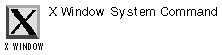
xlogo option
PURPOSE
The xlogo command displays the X logo. This is useful at trade shows, when gawkers want to know what operating system is running.
OPTION
| -shape | Displays the logo window as a shape instead of a rectangle. |
| Previous | Table of Contents | Next |