| Previous | Table of Contents | Next |
xieperf......X Performance
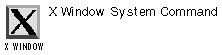
xieperf options
PURPOSE
The xieperf command evaluates the XIE server extension. A complete set of the tests can be found in the online manual pages.
OPTIONS
| -all | Runs all tests. This may take a while. |
| -cache n | Sets a photomap cache of n entries. |
| -depth depth | Specifies depth planes per pixel. |
| -DirectColor | Uses a DirectColor visual. |
| -DIS | Runs tests covering only the protocol requests found in the DIS subset of XIE. |
| -display host:dpy | Sets the display. |
| -errors | Tests error-event generation. |
| -events | Tests event generation. |
| -GrayScale | Uses a GrayScale visual for testing. |
| -images path | Sets the path for loading images. |
| -labels | Generates the labels for all the scripts, but does not run the tests. |
| -loCal | Skips test calibration. |
| -mkscript | Generates a script file suitable for use with the script option. |
| -PseudoColor | Uses a PseudoColor visual for testing. |
| -range test1 test2 | Runs tests beginning with test1 and ending with test2, including the two specified tests. |
| -repeat n | Repeats each test n times (the default is two times). |
| -reps n | Sets the inner-loop repetitions to n. |
| -sync | Runs the tests in synchronous mode. |
| -script file | Runs the tests specified in a script file named file. |
| -showlabels | Prints a test label on the screen, indicating the test to be run. This is useful to figure out if any tests are crashing the system. |
| -showevents | Prints information about event and error tests, |
| -showtechs | Provides a long lists of techniques used by the XIE server. |
| -StaticColor | Uses a StaticColor visual. |
| -StaticGray | Uses a StaticGray visual. |
| -tests | Shows available tests. |
| -time s | Sets the time each test should run, in s seconds (the default is five seconds). |
| -timeout s | Sets the time that the test will wait for an event that may never arrive. |
| -TrueColor | Uses a TrueColor visual. |
| -WMSafe | Provides more accurate results by informing xieperf that it is running in a window-manager environment. |
RELATED COMMANDS
xinit......X Initializer
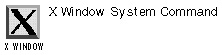
xinit client option(s)
PURPOSE
The xinit command launches the X Window System (as called from startx) and can also launch a first client in situations where a system cannot start X directly from /etc/init.
In most situations, however, you won’t be launching an application from the command line. In these situations, there’s a sequence of steps that xinit uses when starting X:
When you set up an .xserverrc script, you must be sure to launch the read X server.
There’s a science to writing an .xinitrc if you choose not to use the mechanized tools for configuring X Window System. You must be sure that the applications launched in this file are run in the background, except for the last program (usually a window manager), which should run in the foreground in order to ensure that the script doesn’t fail.
xkill......Kill Client
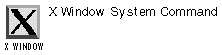
xkill option(s)
PURPOSE
The xkill command forces an X server to sever connections to clients. You can specify a program by a resource identifier. If you do not do this, xkill will display a little skull-and-crossbones cursor, and the window underneath this cursor of death will be killed when you click on it.
NOTE: This is not the best way to go about closing programs, so use this command with caution.
OPTIONS
| -all | Kills all clients with top-level windows on the screen. Use this only as a last resource. |
| -button number | Specifies the mouse button to use with the cursor of death. The default is the left mouse button. You can use all instead of a number to specify that any button be used with the cursor of death. |
| -display displayname | Specifies the server to contact. |
| -id resource | Specifies the client to be killed. |
| -frame | Tells xkill that you want to kill direct children of the root. |
RELATED COMMAND
| Previous | Table of Contents | Next |