| Previous | Table of Contents | Next |
xev......X Event Display
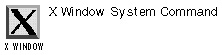
xev option(s)
PURPOSE
The xev command opens a window and then prints the event information about anything performed on or above the window (mouse movements, window resizings and movings, keyboard input, etc.).
OPTIONS
| -id windowid | Monitors existing windowid, not a new window. |
| -name string | Specifies that string be assigned to the new window. |
| -rv | Displays the window in reverse video. |
| -s | Enables save-unders on the new window. |
RELATED COMMANDS
xeyes......X Eyes
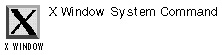
xeyes option(s)
PURPOSE
The xeyes command creates a window with a set of eyes, which follows the movement of the cursor. An excellent way to waste X resources.
OPTIONS
| -fg foregroundcolor | Sets the color for the pupils of the eyes. |
| -bg backgroundcolor | Sets the background color. |
| -outline outlinecolor | Sets the color for the eye outlines. |
| -center centercolor | Sets the color for the center of the eyes. |
xf86config......Generate XF86config File
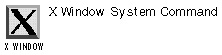
xf86config
PURPOSE
The xf86config command generates an XF86Config file, needed before the X Window System can be run.
xfd......Display Font Information
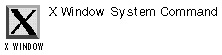
xfd option(s)
PURPOSE
The xfd command displays all the characters in an X font in a window containing the name of the font being displayed, a row of command buttons, several lines of text for displaying character metrics, and a grid containing one glyph per cell.
OPTIONS
| -fn font | Specifies the font to be displayed. |
| -center | Centers each glyph in its grid. |
xfontsel......X Font Selector
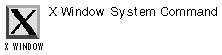
xfontsel option(s)
PURPOSE
The xfontsel provides a point-and-click interface for displaying X Window System font names as well as samples of the fonts, and retrieving the full X Logical Font Description (XLFD) name for a font. You can choose to see all the fonts–which results in a voluminous output–or you can whittle down the list of files by combining a wildcard with the -pattern option.
RELATED COMMAND
xfractint......X Fractal Generator
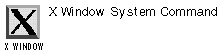
xfractint option(s)
PURPOSE
The xfractint command is a fractal generator and a port of the MS-DOS fractint program.
OPTIONS
| -disk | Saves images to file instead of to the screen. |
| -fast | Updates images frequently (every five seconds), if you’re using a fast display. |
| -fixcolors num | Sets the number of colors, as a power of two. |
| -onroot | Displays images on the root window. You probably won’t want to do this, as rubberband zoom boxes don’t work on the root window. |
| -private | Grabs as many color as possible in a private colormap. |
| -share | Shares the current colormap. |
| -simple | Specifies simpler keyboard handling. |
| -slowdisplay | Updates images infrequently, if you’re using a slow display. |
| @filename | Loads parameters from filename. |
xfs......X Font Server
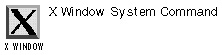
xfs option(s)
PURPOSE
The xfs command launches the X Window System font server. It works exactly as the name implies: It serves rendered fonts to requesting applications. This command is configured by a system administrator, who sets it up to launch every time X is launched.
OPTIONS
| -config configuration_file | Sets the font-server configuration file. |
| -port tcp_port | Specifies the TCP port number. |
xgc......X Graphics Demo
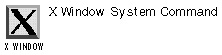
xgc option(s)
PURPOSE
The xgc command launches a demo of X graphics capabilities. See the online-manual pages for a list of the options.
xhost......X Server Access
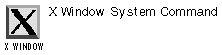
xhost +/- hostname
PURPOSE
The xhost programs sets the names of hosts or users authorized to make connections to the X server. This isn’t a particularly sophisticated method of access control. A hostname preceded by a plus sign (+) is added to the access list, while a hostname preceded by a minus sign (-) is deleted from the access list. Two plus signs (++) allows everyone access, while two minus signs (—) restricts access to those on the access list. With no options, xhost will return the current status.
RELATED COMMAND
| Previous | Table of Contents | Next |