| Previous | Table of Contents | Next |
xcmsdb......Device Color Management
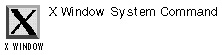
xcmsdb option(s)
PURPOSE
The xcmsdb command loads, queries, or removes Device Color Characterization data stored in properties on the root window of the screen as specified in Section 7 of the ICCCM. This information is necessary for proper conversion of color specification between device-independent and device-dependent forms.
OPTIONS
| -query | Reads the XDCCC properties from the screen’s root window. |
| -remove | Removes the XDCCC properties from the screen’s root window. |
| -format 32|16|8 | Specifies the property format in bits per entry: 32, 16, or 8. |
RELATED COMMAND
xconsole......X Console Monitor
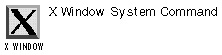
xconsole option(s)
PURPOSE
The xconsole command displays messages that are usually sent to /dev/console.
OPTIONS
| -daemon | Runs the command in the background. |
| -file filename | Specifies another device to monitor. |
| -notify | Displays applications that send new data to the console, even if the application is iconified. This is the default. |
| -nonotify | Toggles the -notify option. |
| -verbose | Adds an informative first line to the text buffer. |
| -exitOnFail | Exits when it is unable to redirect the console output. |
xcpustate......X CPU States
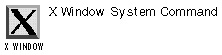
xcpustate option(s)
PURPOSE
The xcpustate displays various CPU states.
OPTIONS
| -count iterations | Specifies a limit for the number of times the display should be updated. There is no default limit. |
| -interval seconds | Sets the interval between updates; the default is one second. |
RELATED COMMANDS
xcutsel......X Cut Selection
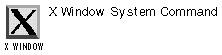
xcutsel option(s)
PURPOSE
The xcutsel command copies the current selection into a cut buffer and makes a selection that contains the current contents of a cut buffer. The command is used as a bridge between applications that don’t support selections and those that do, although most newer applications do support selections.
OPTIONS
| -selection name | Sets the name of the function to use; the default is primary. The only supported abbreviations are -select, -sel, and -s. |
| -cutbuffer number | Sets the number of the cut buffer to use; the default is 0. |
RELATED COMMANDS
xdm......X Display Manager
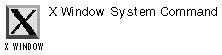
xdm option(s)
PURPOSE
The X Display Manager oversees X displays, whether they are on the local host or remote servers. It oversees the session, prompting for a login name and password, authenticating the user, and running the actual session (which begins and ends with the session manager). When a session is ended, xdm resets the X server and restarts the whole process. It can also coordinate between sessions via XDMCP, offering host menus to other terminals.
NOTE: The xdm is a complex command that can’t be covered in any depth here. Check out the online-manual page or a good X Window System reference before tackling this command.
OPTIONS
| -config configuration_file | Specifies the configuration file; the default is <XRoot>/lib/X11/xdm/xdm-config. |
| -debug debug_level | Sets the debugging level value, needed by the DisplayManager.debugLevel resource. However, this debugging information is worthless unless you want to work with the xdm source code. |
| -error error_logfile | Sets the value for the DisplayManager.errorLogFile resource. |
| -nodaemon | Uses false as the value for the DisplayManager.daemonMode resource. |
| -resources resource_file | Sets the value for the DisplayManger*resources resource. It contains configuration parameters for the authentication widget. |
| -server server_entry | Sets the value for the DisplayManager.servers resource. |
| -session session_program | Sets the value for the DisplayManager*session resource. This sets the program to run as the session after the user has logged in. |
| -udpPort port_number | Sets the value for the DisplayManager.requestPort resource, which controls the port number for XDMCP requests. Because XDMCP uses the registered UDP port 177, this is a setting you shouldn’t change. |
| -xrm resource_specification | Sets an arbitrary resource. |
RELATED COMMANDS
xdpyinfo......X Display Info
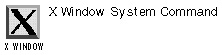
xdpyinfo option(s)
PURPOSE
The xdpyinfo command displays information regarding a specific X server. It’s most useful when looking for graphics information.
OPTIONS
| -ext extension | Displays information about a specific extension. If no extension is named, then information about all the extensions is named. |
| -queryExtensions | Also displays numeric information (opcode, base event, base error) about protocol extensions. |
RELATED COMMANDS
| Previous | Table of Contents | Next |