| Previous | Table of Contents | Next |
xargs......Build Command Lines
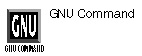
xargs option(s) command
PURPOSE
The xargs command reads arguments from standard input, delimited by blanks (protected with double or single quotes or a backslash) or newlines, and executes the command (if none is specified, /bin/echo will be run) one or more times with any initial-arguments followed by arguments read from standard input. Blank lines on the standard input are ignored. It exists with the following status:
| 0 | successful |
| 123 | the command exits with status 1–125 |
| 124 | the command exits with status 255 |
| 125 | the command is killed by a signal |
| 126 | the command cannot be run |
| 127 | the command is not found |
| 1 | another error occurred |
OPTIONS
| -0, --null | Filenames are terminated by null characters instead of whitespace, and the quotes and backslash characters are not special characters. |
| -e[eof-str], --eof[=eof-str] | Sets the end-of-file string to eof-str. |
| -i[replace-str], --replace [=replace-str] | Replaces occurrences of replace-str in the initial arguments with names read from standard input. |
| -l[max-lines], --max-lines[=max-lines] | Uses max-lines nonblank input lines per command line; the default is one. |
| -n max-args, -- | Use max-args arguments per command line. max-args=max-args |
| -p, --interactive | Prompts the user before each command is run. |
| -P max-procs, --max-procs=max-procs | Runs up to max-procs processes at a time; the default is one. |
| -r, --no-run-if-empty | Commands without nonblanks are not run. |
| -s max-chars, --max-chars=max-chars | Uses max-chars characters per command line, including the command and initial arguments and the terminating nulls at the ends of the argument strings. |
| -x, —exit | Exits if the size (as set by -s) is exceeded. |
xauth......X Authority Info
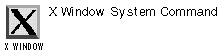
xauth option(s) command arg...
PURPOSE
The xauth command displays and edits the authorization information used in connecting to the X server. This program doesn’t actually contact the X server or create the authority information itself.
OPTIONS
| -b | Breaks authority file locks before proceeding. This option is used to clean up stale locks. |
| -f authfile | Sets the authority file to use. The default is the file listed with the XAUTHORITY environment variable or the .Xauthority file in the user’s home directory. |
| -i | Overrides authority file locks. |
| -q | Works in quiet mode and doesn’t print unsolicited status messages. |
| -v | Works in verbose mode, printing status messages indicating the results of various operations. |
There is a long list of commands for manipulating authority files; see the online-manual pages for details.
xcalc......X Calculator
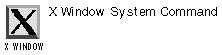
xcalc option(s)
PURPOSE
The xcalc command launches a scientific calculator. It emulates a TI-30 or an HP-10C.
There are a number of user commands available after this program is launched; see the online-manual pages for details.
OPTIONS
| -rpn | Uses Reverse Polish Notation, which emulates an HP-10C; if this is not set, the emulation is TI-30. |
| -stipple | Uses a stipple of the foreground and background colors for the background of the calculator; useful for monochrome displays. |
xclipboard......Display X Clipboard
xclipboard option(s)
PURPOSE
The xclipboard command displays the contents of the clipboard, which contains text selections typically copied there by other applications. A clipboard is how applications can cut and paste within the application and with other applications; text is copied first to the clipboard and then copied from there.
OPTIONS
| -w | Wraps lines that are too long to be displayed in one line in the clipboard. |
| -nw | Does not wrap lines that are too long to be displayed in one line in the clipboard. |
RELATED COMMANDS
xclock......X Clock
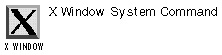
xclock option(s)
PURPOSE
The xclock command launches an analog or digital clock.
OPTIONS
| -analog | Displays the time with a standard 12-hour analog clock face, with tick marks and hands. |
| -d, -digital | Displays the time with 24-hour digits. |
| -chime | Sets a chime for once on the half hour and twice on the hour. |
| -hd color | Sets the color of the hands on an analog clock. |
| -hl color | Sets the color of the edges of the hands on an analog clock. |
| -update seconds | Sets how often the clock should be updated, in seconds. When a clock is obscured by another window, it is not updated. If seconds is 30 or less, a seconds hand will be displayed on an analog clock. The default is 60 seconds. |
| -padding number | Sets the width (in pixels) of the padding between the window border and the clock text or picture. The default is 10 on a digital clock and 8 on an analog clock. |
RELATED COMMAND
xcmap......Display Colormap
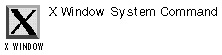
xcmap option(s)
PURPOSE
The xcmap command displays the contents of the X color in a grid of squares corresponding to entries in the colormap.
| Previous | Table of Contents | Next |