| Previous | Table of Contents | Next |
x11perf......X Server Performance
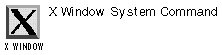
x11perf option
PURPOSE
The x11perf command runs a set of tests on an X server and reports on the speed performance. These tests are specific to the X Window System, using benchmarks to determine the time it takes to create and map windows, map a preexisting set of windows onto the screen, and to move windows around the screen. It also measures graphics performance for frequently used X applications, including mapping bitmaps into pixels, scrolling, and various stipples and tiles. The information is actually not as useful as you might think—you can’t make any changes to the server (unless you’re an experienced programmer and want to work with the X server source code), and you probably won’t be changing your X server based on these numbers.
OPTIONS
| -display host:dpy | Specifies the display. |
| -pack | Runs rectangle tests so that rectangles are packed next to each other. |
| -sync | Runs the tests in synchronous mode. This is a fairly worthless option. |
| -repeat n | Repeats each test n times. The default is five times. |
| -time s | Sets the time length of each test. The default is five seconds. |
| -all | Performs all the tests. Go out for a latte; this is a lengthy test. |
| -range test1,[test2] | Runs all the tests starting from the specified test1 until the name test2, including both the specified tests. The testnames should be one of the options starting from -dot. |
| -labels | Generates just the descriptive labels for each test specified. |
| -fg color/pixel | Sets the foreground color or pixel value. |
| -bg color/pixel | Sets the background color or pixel value. |
| -clips default_num | Sets the default number of clip windows. |
| -ddbg color/pixel | Sets the color or pixel value to use for drawing the odd segments of a DoubleDashed line or arc. The default is the background color. |
| -rop rop0 rop1 ... | Uses the specified raster ops (the default is GXcopy). |
| -pm pm0 pm1 ... | Uses the specified planemasks (the default is ~0). |
| -depth depth | Uses a visual with depth planes per pixel. (The default is the default visual). |
| -vclass vclass | Uses a visual of vclass. It can be StaticGray, GrayScale, StaticColor, PseudoColor, TrueColor, or DirectColor. (The default is the default visual.) |
| -reps n | Sets the repetition count (the default is five seconds). |
| -subs s0 s1 ... | Sets the number of subwindows to use in the Window tests. The default sequence is 4, 16, 25, 50, 75, 100, and 200. |
| -v1.2 | Performs Version 1.2 tests using Version 1.2 semantics. |
| -v1.3 | Performs Version 1.3 tests using Version 1.3 semantics. |
| -su | Sets the save_under window attribute to True on all windows. The default is False. |
| -bs backing_ store_hint | Sets the backing_store window attribute to the given value on all windows created by x11perf. This can be WhenMapped or Always. The default is NotUseful. |
There are also a number of options that specify the exact tests to be performed. See the online-manual pages for specifics.
RELATED COMMANDS
x11perfcomp......Compare Performances
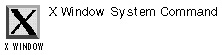
x11perfcomp option(s) filenames
PURPOSE
The x11perfcomp merges the information returned by several x11perf tests in tabular format.
OPTIONS
| -l label_file | Specifies a label file to use. |
| -r | Specifies that output should include relative server performance. |
| -ro | Specifies that output should include only relative server performance. |
RELATED COMMANDS
| Previous | Table of Contents | Next |