| Previous | Table of Contents | Next |
viewres......View Classes
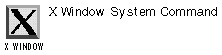
viewres option(s)
PURPOSE
The viewres program displays the widget class hierarchy of the Athena Widget Set.
OPTIONS
| -top name | Specifies the name of the highest widget in the hierarchy to display. |
| -variable | Displays the widget variable names in nodes rather than the widget class name. |
| -vertical | Displays top to bottom rather left to right. |
w......System Information
w option(s) usernames
PURPOSE
The w command returns information about the system: users currently logged in the system, usage statistics, and tasks that the users are performing. This is a combination of the who, ps -a, and uptime commands.
System information is returned in a header that includes the following: the current time, how long the system has been running, how many users are currently logged on, and the system-load averages for the past 1, 5, and 15 minutes.
User information includes the following: login name, tty name, the remote host, login time, idle, JCPU, PCPU, and the command line of their current process.
OPTIONS
| -h | Suppresses printing of the header. |
| -u | Ignores the current user while figuring out the current process and CPU times. |
| -s | Suppresses printing of the login time, JCPU, or PCPU times. |
| -f | Prints the from (remote hostname) field. |
RELATED COMMANDS
whatis......Command Information
whatis option(s) keyword
PURPOSE
The whatis command invokes a miniature help system, but the topics are listed by keyword (which covers concepts) and not necessarily by commands. Because the Help information is returned as one line, there’s not much depth concerning the keywords.
See the online-manual pages for a list of the available options.
EXAMPLE
$ whatis cat
RELATED COMMANDS
who......User Information
who option(s) filename
PURPOSE
The who command displays information about the system or a specific user. By itself, the who command lists the names of users currently logged in the system. As the command line who am i, the who command lists information about you.
See the online-manual pages for a list of the available options.
RELATED COMMANDS
whoami......Who Am I
whoami
PURPOSE
This is a one-word shortcut to the who am I variation of the who command. It’s also the same as id -un.
EXAMPLE
$ whoami kevin
RELATED COMMANDS
wish......Tcl Window Shell
wish filename arg
PURPOSE
The wish command is a shell window encompassing the Tcl command language, the Tk toolkit, and a main program that reads commands from standard input or from a file. It creates a main window and then processes Tcl commands. It will continue processing commands until all windows have been deleted or until end-of-file is reached on standard input.
OPTIONS
| -colormmap new | Creates a new private colormap instead of using the default colormap. |
| -sync | Executes X server commands synchronously, so errors are reported immediately. |
| -visual visual | Specifies the visual for the window. |
RELATED COMMANDS
| Previous | Table of Contents | Next |