| Previous | Table of Contents | Next |
stty......Change Terminal Settings
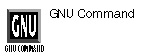
stty setting option(s)
PURPOSE
The stty command returns and changes terminal settings. With no arguments, stty returns the current settings: baud rate, line discipline number, and line settings that have been changed from the values set by stty sane.
NON-OPTION SETTINGS
The opposite behavior can be toggled by preceding the setting with -.
| clocal | Disables modem control signals. |
| cread | Allows input to be received. |
| crtscts | Enables RTS/CTS handshaking. |
| cs5 cs6 cs7 cs8 | Sets character size to 5, 6, 7, or 8 bits. |
| cstopb | Uses two stop bits per character (one with -). |
| hup | Sends a hangup signal when the last process closes the tty. |
| hupcl | Sends a hangup signal when the last process closes the tty. |
| parenb | Generates parity bit in output and expect parity bit in input. |
| parodd | Sets odd parity (even parity when preceded with -). |
INPUT SETTINGS
The opposite behavior can be toggled by preceding the setting with -.
| brkint | Breaks cause an interrupt signal. |
| icrnl | Translates carriage return to newline. |
| ignbrk | Ignores breaks. |
| igncr | Ignores carriage return. |
| ignpar | Ignores parity errors. |
| imaxbel (np) | Enables beeping and not flushing input buffer if a character arrives when the input buffer is full. |
| inlcr | Translates newline to carriage return. |
| inpck | Enables input parity checking. |
| istrip | Strings high (8th) bit of input characters. |
| iuclc (np) | Translates uppercase characters to lowercase. |
| ixany (np) | Allows any character to restart output. |
| ixon | Enables XON/XOFF flow control. |
| ixoff tandem | Enables sending of stop character when the system input buffer is almost full, and of start character when it becomes almost empty again. |
| parmrk | Marks parity errors with a 255-0-character sequence). |
OUTPUT SETTINGS
The opposite behavior can be toggled by preceding the setting with -.
| bs1 bs0 (np) | Sets backspace delay style. |
| cr3 cr2 cr1 cr0 (np) | Sets carriage-return delay style. |
| ff1 ff0 (np) | Sets form-feed delay style. |
| nl1 nl0 (np) | Sets newline delay style. |
| ocrnl (np) | Translates carriage return to newline. |
| ofdel (np) | Uses delete characters for fill instead of null characters. |
| ofill (np) | Uses fill (padding) characters instead of timing for delays. |
| olcuc (np) | Translates lowercase characters to uppercase. |
| onlcr (np) | Translates newline to carriage return-newline. |
| onlret (np) | Uses newline as a carriage return. |
| onocr (np) | Does not print carriage returns in the first column. |
| opost | Postprocesses output. |
| tab3 tab2 tab1 tab0 (np) | Sets horizontal tab delay style. |
| vt1 vt0 (np) | Sets vertical tab delay style. |
su......Substitute User
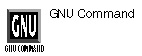
su option(s)
PURPOSE
The su command runs a shell with a substitute user and substitute group IDs. Basically, it allows you to login the system as a new user on a temporary basis, with a real and effective user ID, group ID, and supplemental groups. The shell is taken from password entry, or /bin/sh if none is specified there. If the user has a password, su prompts for it unless the user has a real user ID 0 (the super-user).
The current directory remains the same. If one or more arguments are given, they are passed as additional arguments to the shell.
OPTIONS
| - | Makes the shell a login shell. |
| -c command | Passes command to the shell instead of starting an interactive shell. |
| -f | Passes the -f option to the shell. Use this with the C shell and not the Bourne Again SHell. |
| -m | Leaves the HOME, USER, LOGNAME, or SHELL alone. |
| -s SHELL | Runs SHELL instead of the user’s shell. |
sunst......Substitute Definition
subst victims substitutions
PURPOSE
The subst substitutes definitions into filename(s). It’s used mainly for customizing software to local conditions. Each victim file is altered according to the contents of the substitutions file.
The substitutions file contains one line per substitution. A line consists of two fields separated by one or more tabs. The first field is the name of the substitution, the second is the value. Neither should contain the character #, and use of text-editor metacharacters like & and \ is also unwise; the name in particular should be restricted to alphanumeric. A line starting with # is a comment and is ignored.
In the victims, each line on which a substitution is to be made (a target line) must be preceded by a prototype line. Substitutions are done using the sed editor.
sx......Send Xmodem
sx option(s) filename
PURPOSE
The sx command sends a file to another system using the Xmodem protocol. There’s a long list of options to this command; see the online-manual page for more information.
| Previous | Table of Contents | Next |