| Previous | Table of Contents | Next |
startx......Starts X Session
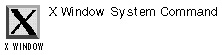
startx
PURPOSE
The startx command launches an X Window System session from a Linux command line. It’s really a front end to the xinit command.
When you launch startx, it looks for a file called xinitrc in your home directory. This file contains information about your X Window setup, as well as what clients you want to run in conjunction with your X environment. Most of these clients should run in the background, except for the last client in the list, which should run in the foreground (this is usually a window manager).
Not many settings are associated with this command; you’ll want to check xinit for more information.
RELATED COMMAND
strace......Trace System Call
strace option(s) command
PURPOSE
The strace command is used to trace system calls and signals. You use it to run a specified command; strace then tracks what system calls and signals are used by a process. The resulting information is printed to the screen or to a file (with the -o option). It’s a useful command because you don’t need the source code to see where a command is having problems.
OPTIONS
| -acolumn | Aligns in a specific number of columns. |
| -c | Counts time, calls, and errors for each system call and reports a summary. |
| -d | Shows some debugging output of strace itself. |
| -eabbrev=set | Abbreviates the output from large structures. |
| -eraw=set | Prints undecoded (hexadecimal) arguments for the specifed set of system calls. |
| -eread=set | Prints all hexadecimal and ASCII information of the specified set. |
| -esignal=set | Traces only the specified subset of signals. |
| -etrace=set | Traces only set of system calls. |
| -everbose=set | Dereferences structures for the specified set of system calls. |
| -f | Traces child processes. |
| -i | Prints the instruction pointer at the time of the system call. |
| -ofilename | Writes the output to filename. |
| -O overhead | Set the overhead for tracing system calls to overhead microseconds. |
| -ppid | Attaches to the process pid and begin tracing. |
| -q | Suppresses messages. |
| -r | Prints a relative timestamp upon entry to each system call. |
| -s strsize | Sets the maximum string size to print (the default is 32). |
| -Ssortby | Sort the output of the output from the -c option by sortby. |
| -t | Begins each line of the trace with the time of day. |
| -tt | Begins each line of the trace with the time of day, including microseconds. |
| -T | Returns the time spent in system calls. |
| -v | Provides verbose output. |
| -x | Prints non-ASCII strings in hexadecimal string format. |
| -xx | Print all strings in hexadecimal string format. |
RELATED COMMANDS
strings......Find Strings
strings option(s) filename(s)
PURPOSE
The strings command searches for printable strings in a file. By default, a string must be at least four characters in length before being displayed. This command is usually used to search for printable text in binary files.
NOTE: Most Linux implementations contain two versions of strings: the original UNIX version (strings) and the GNU version (strings-gnu), which is a more advanced version.
OPTIONS
| -a | Searches through an entire object file for strings. The default is to search only the text and data segments of an object file. |
| -f | Prints the name of the file containing the string, as well as the string itself. |
| -n num | Sets the minimum number of characters in a string to num, instead of the default four. |
| -o | Prints the decimal offset of the string within the file, as well as the string itself. |
RELATED COMMANDS
strings-gnu......Find Strings
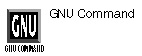
strings option(s) filename(s)
PURPOSE
The strings command searches for printable strings in a file. By default, a string must be at least four characters in length before being displayed. This command is usually used to search for printable text in binary files.
NOTE: Most Linux implementations contain two versions of strings: the original UNIX version (strings) and the GNU version (strings-gnu), which is a more advanced version.
OPTIONS
| -a | Searches through an entire object file for strings. The default is to search only the text and data segments of an object file. |
| -f | Prints the name of the file containing the string, as well as the string itself. |
| -n num | Sets the minimum number of characters in a string to num, instead of the default four. |
| -o | Prints the decimal offset of the string within the file, as well as the string itself. |
| -t {o,x,d} | Prints the decimal offset of the string within the file, as well as the string itself. The single character argument specifies the radix of the offset–octal, hexadecimal, or decimal. |
| —target=bfdname | Specifies an object code format other than your system’s default format. |
| Previous | Table of Contents | Next |