| Previous | Table of Contents | Next |
showfont......Show Font
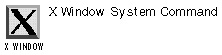
showfont option(s)
PURPOSE
The showfont command shows a font that’s managed by the X font server. You need to have the X font server running for this command to work. The information returned includes font information, font properties, character metrics, and character bitmaps. You can use wildcards to match a wide range of fontnames.
OPTIONS
| -bitmap_padn | Sets the bitmap-padding unit of the font (n is 0, 1, or 2, where 0 is ImageRectMin, 1 is ImageRectMaxWidth, and 2 is ImageRectMax). |
| -extents_only | Displays only the character extents, not the bitmaps. |
| -end char | Determines the end of the range of the characters to display (char is a number). |
| -fn name | Specifies the font to display. |
| -lsb | Specifies the bit order of the font as LSBFirst (least significant bit first). |
| -LSB | Specifies the byte order of the font as LSBFirst (least significant byte first). |
| -msb | Specifies the bit order of the font as MSBFirst (most significant bit first). |
| -MSB | Specifies the byte order of the font as MSBFirst (most significant byte first). |
| -pad n | Sets the scanpad unit of the font (n is 8, 16, 32, or 64). |
| -server host:port | Specifies the X font server to contact. |
| -start char | Determines the start of the range of the characters to display (char is a number). |
| -unit n | Sets the scanline unit of the font (n is 8, 16, 32, or 64). |
| -noprops | Does not return font properties. |
RELATED COMMANDS
showrgb......Show Color Database
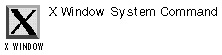
showrgb database
PURPOSE
The showrgb command reads a database in the dbm database format and converts it back to source form, printing it to the screen.
skill......Reprioritizes Processes
skill option(s) PID
PURPOSE
The skill command signals or reprioritizes a specified process. It sends the terminate signal to a set of processes, or else it can give a signal (preceded with -) instead. To see a list of available signals, use the skill -l command line.
OPTIONS
| -f | Runs in fast mode, where the machine-dependent code responsible for reading processes is allowed to make decisions to improve speed at the expense of error reporting. |
| -i | Runs in interactive mode, where the user is prompted with each process that is a candidate for action. |
| -v | Runs in verbose mode, where successful actions are displayed. |
| -w | Warns when processes are unreachable. |
| -n | Only displays process IDs. |
RELATED COMMANDS
sleep......Pause
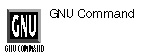
sleep number
PURPOSE
The sleep command pauses the system for a specified amount of time: numbers seconds, numberm minutes, numberh hours, and numberd days.
snice......Reprioritizes Processes
snice priority PID
PURPOSE
The snice command alters the scheduling priority of selected processes. By default, the new priority is +4, but an argument of the form +n (or -n) can be used to specify different values. An invalid priority is rounded down (or up) to the first acceptable value.
OPTIONS
| -f | Runs in fast mode, where the machine-dependent code responsible for reading processes is allowed to make decisions to improve speed at the expense of error reporting. |
| -i | Runs in interactive mode, where the user is prompted with each process that is a candidate for action. |
| -v | Runs in verbose mode, where successful actions are displayed. |
| -w | Warns when processes are unreachable. |
| -n | Only displays process IDs. |
RELATED COMMANDS
smproxy......Session Manager Proxy
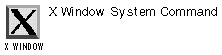
smproxy option(s)
PURPOSE
The smproxy command allows X applications that do not support X11R6 session management to participate in an X11R6 session.
OPTIONS
| -clientId id | Sets the session ID used in the previous session. |
| -restore saveFile | Sets the file used to save the state in the previous session. |
splitvt......Split Shell
splitvt option(s) shell
PURPOSE
The splitvt command runs two shells in two windows. The shell is your default shell (usually xterm).
To move between windows, use Ctrl-W.
OPTIONS
| -login | Runs the programs under each window as though they were login shells. |
| -lower command | Runs command in the lower window. |
| -nologin | Doesn’t allow the programs under each window to run as though they were login shells. |
| -norc | Doesn’t load ~/.splitvtrc. |
| -rcfile file | Loads file as the startup file instead of ~/.splitvtrc. |
| -s numlines | Sets numlines (number of lines) for the top window. |
| -t title | Sets the title for the xterm titlebar. |
| -upper command | Runs command in the upper window. |
| Previous | Table of Contents | Next |