| Previous | Table of Contents | Next |
seyon......Telecommunications
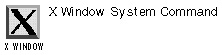
seyon option(s)
PURPOSE
The seyon command is an X Window based telecommunications package for connection to remote clients and bulletin-board systems. All the options and command are present in the interface, although there are a few additional options that can be set when seyon is launched on the command line.
This command supports a wide range of resources, as well as a scripting language. See the online-manual pages for more information.
OPTIONS
| -- | Passes the rest of the command line to the terminal emulator. |
| -dial | Overrides the dialAutoStart resource. |
| -emulator terminal-emulator | Specifies a terminal emulator for seyon; if none is specified, then xterm is used. |
| -entries entries-list | Overrides the defaultPhoneEntries resource with entries-list. |
| -modems device-list | Overrides the existing modems resource. |
| -nodefargs | Does not pass along terminal-emulation options. |
| -noemulator | Tells seyon not to launch its own terminal emulator. |
| -script script | Executes script after seyon is launched. |
shar......Shell Archives
shar option(s) filename
PURPOSE
The shar command creates shell archives (also known as shar files) that are in text format and can be mailed to another user, who can unpack and execute them with bin/sh.
OPTIONS
| -a | Automatically generates headers. |
| -b | Uses -X as a parameter when compressing. (This is an option to be avoided, for many reasons.) |
| -B | Treats all files as binary files. (This is an option to be avoided, for many reasons.) |
| -c | Starts the shar file with a cut line. |
| -d XXX | Uses XXX as a file delimiter, instead of the default SHAR_EOF. |
| -f | Restores by filename only, instead of restoring an entire path. |
| -F | Forces the prefix character to be prepended to every line even if it is not required. |
| -g | Uses -X as a parameter to gzip when compressing. (This is an option to be avoided, for many reasons.) |
| -l XX | Limits shar file to XX kilobytes, but does not split files. |
| -L XX | Limits shar file to XX kilobytes, but splits files. |
| -m | Avoids generating touch commands to restore the file-modification dates when unpacking files from the archive. |
| -M | Determines if a file is text or binary and archives appropriately, which means that binary files are uuencoded. (This is an option to be avoided, for many reasons.) |
| -n name | Specifies the name of archive to be included in the header of the shar files. |
| -o XXX | Saves the archives to files XXX.01 thru XXX.nn instead of standard output. |
| -p | Allows positional parameter options. |
| -P | Uses temporary files instead of pipes in the shar file. |
| -s who@where | Overrides automatically determined submitter name. |
| -S | Reads the list of files to be packed from standard input, not the filename. |
| -T | Treats all files as text. |
| -V | Produces vanilla shar files, which need only sed and echo in the unsharing environment. |
| -v | Works in quiet mode, disabling the inclusion of comments to be output when the archive is unpacked. |
| -w | Does not check with wc -c when an archive is unpacked. |
| -x | Overwrite existing files without checking. |
| -X | Checks before overwriting existing files. |
| -z | Uses gzip and uuencode to compress all files prior to packing. (This is an option to be avoided, for many reasons.) |
| -Z | Uses compress and uuencode to compress all files prior to packing. (This is an option to be avoided, for many reasons.) |
RELATED COMMAND
shelltool......Runs Shell
shelltool option(s)
PURPOSE
The shelltool command runs a shell or a program in a terminal window. Despite what the shelltool documentation says, you don’t need OpenWindows installed in your Linux environment to run this command, although there’s actually little reason to run it unless you’re using OpenWindows applications.
OPTIONS
| -B boldstyle | Set the style for displaying bold text. |
| -C | Redirects system console output to shelltool. |
| -I command | Passes command to the shell. |
| Previous | Table of Contents | Next |