| Previous | Table of Contents | Next |
printenv......Print Environment
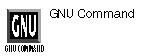
printenv variable
PURPOSE
The printenv command prints your environment variables. If you specify a variable, this command returns information about that variable; if you don’t specify a variable, the printenv command prints information about all variables.
ps......Print Status
ps option(s)
PURPOSE
The ps command returns information about a process. There’s a long, complicated set of options available with this command; check the online-manual pages for more information.
rb......Receive Ymodem
rb option(s)
PURPOSE
The rb command is used to receive files using the Ymodem transfer protocol.
OPTIONS
| a | Strips carriage returns and all characters beginning with the first Ctrl-Z. |
| b | Binary file-transfer override. |
| D | Output file data to /dev/null; for testing. |
| q | Works in quiet mode. |
| t time | Changes timeout to time tenths of seconds. |
| v | Works in verbose mode, causing a list of filenames to be appended to /tmp/rzlog. |
| y | Clobbers any existing files with the same name. |
rdjpgcom......Comments in JPEG
rdjpgcom option jpeg_file
PURPOSE
The rdjpgcom command reads a jpeg_file file and prints the text comments within. The JPEG format allows for “comment” (COM) blocks, ordinarily used for annotations and titles. The maximum size is 64K but there’s no limit to how many blocks can be in a file.
OPTION
| -verbose | Prints the JPEG image dimensions as well as the comments. |
RELATED COMMANDS
reconfig......Reconfigures Xconfig
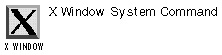
reconfig <Xconfig> XF86Config
PURPOSE
The reconfig command converts an old Xconfig file (used in versions of XFree86 before 3.1) to a new XF86Config file. You’ll need to edit the new XF86Config file.
renice......Change Priorities
renice priority who option(s)
PURPOSE
The renice command alters the scheduling priority of one or more running processes.
OPTIONS
| -g | Forces who parameters to be interpreted as process group IDs. |
| -p | Resets who interpretation to be (the default) process IDs. |
| -u | Forces who parameters to be interpreted as user names. |
reset......Reset Terminal
reset
PURPOSE
The reset command resets the terminal. It calls on a number of commands to do so.
RELATED COMMANDS
resize......Reset Terminal
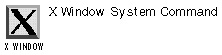
resize option(s)
PURPOSE
The resize command sets the TERM and TERMCAP settings to the current xterm size. For this to happen, the command must be part of the command line or redirected to a file.
OPTIONS
| -u | Generates Bourne shell commands, even if the Bourne shell is not the current shell. |
| -c | Generates C shell commands, even if the C shell is not the current shell. |
| -s [rows columns] | Uses Sun console escape sequences instead of the xterm escape codes. If rows and columns are specified, the xterm window will be asked to resize itself. |
runscript......Runs Minicom Script
runscript scriptname
PURPOSE
The runscript command is a script interpreter for the minicom terminal software. It’s usually used to automate logging into a remote UNIX server or a bulletin-board system.
The following commands are recognized within scripts: expect, send, goto, gosub, return, exit, print, set, inc, dec, if, timeout, verbose, sleep, break, and call. The actual scripting language is close to BASIC, and the minicom source code comes with two example scripts: scriptdemo and unixlogin.
RELATED COMMAND
ruptime......Host Status
ruptime option(s)
PURPOSE
The ruptime command shows the host status of a local machine. This is formed from packets broadcast by each host on the network once a minute. Machines for which no status report has been received for 11 minutes are shown as being down.
RELATED COMMANDS
rx......Receive Xmodem
rx option(s) filename
PURPOSE
The rx command receives files using the Xmodem transfer protocol.
OPTIONS
| a | Strips carriage returns and all characters, beginning with the first Ctrl-Z. |
| b | Binary file-transfer override. |
| c | Request 16-bit CRC. |
| D | Output file data to /dev/null; for testing. |
| e | Forces sender to escape all control characters; normally XON, XOFF, DLE, CR-@-CR, and Ctrl-X are escaped. |
| q | Works in quiet mode. |
| t time | Changes timeout to time tenths of seconds. |
| v | Works in verbose mode, causing a list of filenames to be appended to /tmp/rzlog. |
| Previous | Table of Contents | Next |