| Previous | Table of Contents | Next |
minicom......Serial Communications
minicom option(s)
PURPOSE
The minicom command launches a serial-communications package that somewhat resembles Telix. It features a dialing directory with auto-redial, support for UUCP-style lock files on serial devices, a separate script language interpreter, capture to file, multiple users with individual configurations, and more.
When you run minicom, there are a number of available options and commands. Check the online manual pages for more information; also, go ahead and investigate minicom after you launch it.
NOTE: There is an X Window System version, xminicom, available. It works the same as minicom, except in a X window.
OPTIONS
| -a | Sets attribute usage. |
| -c | Sets color usage. |
| -d | Directly dials a directory input on startup. |
| -l | Specifies a literal translation of characters with the high bit set. |
| -m | Overrides the command key with the Alt (Meta) key. |
| -M | Overrides the command key with the Alt (Meta) key, assuming that the Alt key is the 8th bit of the character high (sends 128 + character code). |
| -t | Sets a terminal type, overwriting the environment TERM variable. |
| -o | Skips initialization. |
| -s | Launches minicom in setup mode, with configuration menus displayed. (Only for root users.) |
| -z | Displays the terminal status line. |
RELATED COMMAND
nice......Runs Commands Nicely
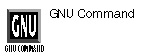
nice option command argument(s)
PURPOSE
The nice command allows you to set priorities for commands; if there’s a heavy system load, the command won’t run or use up too many system resources. The niceness can be set between 15 (the lowest priority) to -20 (the highest priority), but a privileged user is the only one that can set a negative priority.
If there are no arguments, the nice command prints the current scheduling priority.
NOTE: This description is of the GNU command, not the nice shell command.
OPTION
| -adjustment | Adds adjustment instead of 10 to the command’s priority. |
nohup......No Hangups
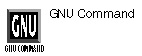
nohup command arguments
PURPOSE
The nohup command ensures that a command specified on the same command line is run without interruption, even if you log off the system.
oclock......Round Clock
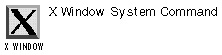
oclock option(s)
PURPOSE
The oclock command launches a round analog clock.
OPTIONS
| -fg color | Sets the color for the hands and the jewel of the clock. |
| -bg colorb | Sets the background color. |
| -jewel color | Sets the color for the jewel. |
| -minute color | Sets the color for the minute hand. |
| -hour color | Sets the color for the hour hand. |
| -bd color | Sets the color for the window border. |
| -bw width | Sets the width for the window border. |
| -transparent | Pares the clock down to the jewel, the hands, and the border. |
RELATED COMMAND
passwd......Change Password
passwd name password
PURPOSE
The passwd changes your password. You can run passwd by itself and be prompted for the old password and then the new password.
A new password must be at least six characters long with both upper- and lowercase letters.
A privileged user can change the password for another user by specifying a username and a new password on the command line.
pathchk......Check Path
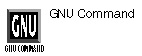
pathchk option filename
PURPOSE
The pathchk command checks whether filename is valid (that is, whether directories in the pathname are searchable) or portable (meeting length requirements).
OPTION
| -p | Checks for POSIX portability. |
pidof......Show Process ID
pidof option(s) program
PURPOSE
The pidof command lists the process ID of a running program. You usually don’t use it by itself, but rather in run-level change scripts. It’s actually a link to the killall5 command.
OPTIONS
| -s | Returns only one PID. |
| -o pids | Omits pids. |
RELATED COMMANDS
pname......Spreadsheet Calculator
pname option(s) filename
PURPOSE
The pname spreadsheet calculator works like a financial spreadsheet: you enter your data into rows and columns of cells, which can contain values, label strings, or expressions (formulas). Calculations are made in the same manner as a spreadsheet.
OPTIONS
| -c | Starts pname with recalculation being done in column order. |
| -m | Starts pname with automatic recalculation disabled. |
| -n | Starts pname in quick numeric entry mode. |
| -r | Starts pname with recalculation done in row order. |
| -R | Starts pname with automatic newline action set to increment the row. |
| -x | Causes the Get and Put commands to encrypt and decrypt data files. |
| -C | Starts pname with automatic newline action set to increment the column. |
COMMANDS
There is an extensive set of commands that can be used with pname. Check the online-manual pages for a complete listing.
| Previous | Table of Contents | Next |