| Previous | Table of Contents | Next |
OPTIONS
| -all | Returns information for all known widgets and objects. |
| -nosuper | Ignores resources inherited from a superclass. |
| -variable | Identifies widgets by the names of the class-record variables, not the class name. |
| -top name | Specifies the name of the widget to be treated as the top of the hierarchy. |
| -format printf-string | Specifies the printf-style format string to print out the name, instance, class, and type of each resource. |
login......Log In System
login username option
PURPOSE
The login command is used to log in a Linux system. If you don’t specify a username on the command line, the login command will prompt for one.
The command performs some administrative acts, such as setting the UID and the GID of the tty, as well as notifying the user if any mail is waiting. A root user can set up the login command to perform some basic authentication (see the manual pages for more information). In addition, the login command can be used to specify where a root user can log in; the list of ttys is at /etc/securetty and is checked by login. Additional security restrictions can be stored in /etc/usertty.
OPTIONS
| -f | Skips a second login authentication; doesn’t work properly under Linux. |
| -h host | Passes the name of a remote host to login; used by servers and set by the superuser. |
| -p | Preserves the previous environment used by getty. |
logname......Prints Login Name
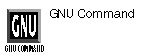
logname option(s)
PURPOSE
The logname command returns the login name of the calling process, as found in the file /etc/utmp. If no logname is found, an error message is generated.
OPTIONS
| --help | Prints a short help message, then exits. |
| --version | Prints a version number, then exits. |
makewhatis......Make Whatis
makewhatis option(s) manpath
PURPOSE
The makewhatis command builds and updates the whatis database used by the whatis and apropos databases. Perl must be installed for this to work.
OPTIONS
| -u | Updates the database with only newer manual pages only. The default is to completely rebuild the database. |
| -w | Returns the manpath. |
RELATED COMMANDS
man......Online Manual Page
man option(s) section title
PURPOSE
The man command formats and displays pages from the online manual pages. These pages are the official documentation of the Linux and UNIX operating systems and come in a strict format. These are useful when seeking out obscure options and obscure commands.
Normally, you must match a specific command with the man command. However, you can begin searching in sections and narrow your search that way.
The man command will ask you if you want to save formatted pages. Saving them will save time if you revisit the man pages.
OPTIONS
| -a | Displays all manual pages matching title, not just the first. |
| -c | Reformats a man page, even if a formatted page exists. |
| -C config_file | Specifies the man.config file to use; default is /usr/lib/man.config. |
| -d | Displays debugging information and not the actual man page. |
| -D | Displays debugging information and the man page. |
| -f | Calls a summary a la the whatis command. |
| -h | Prints a one-line summary of the man command. |
| -k | Same as the apropos command. |
| -m system | Searches for man pages at system. |
| -M path | Specifies the path to use when searching for man pages. By default, the environment variable MANPATH is used. If this is not set, the list is looked for at /usr/lib/man.config. |
| -p string | Specifies preprocessors to run before nroff or troff. Not very applicable to Linux. |
| -P pager | Specifies the pager to use; the default is /usr/bin/less -is. |
| -S section_list | Specifies the section_list to search. |
| -t | Uses /usr/bin/groff -Tps -mandoc to format the man page. |
| -w | Displays the locations of the man pages, not the actual pages. |
| -W | Displays the locations of the man pages, not the actual pages, with one filename per line. |
RELATED COMMANDS
manpath......Path for Man Command
man option(s)
PURPOSE
The manpath command sets or returns the path for the man command. It first checks the $MANPATH variable, then /etc/manpath.conf, and finally the user environment variables and the current working directory.
OPTIONS
| -c | Uses catpath to find formatted pages. |
| -d | Prints debugging information. |
| -g | Creates MANPATH from global references in /etc/manpath.conf. |
| -m system | Searches system for man pages. |
| -q | Suppresses error messages. |
RELATED COMMANDS
mcookie......Make Cookie
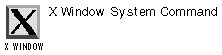
mcookie
PURPOSE
The mcookie command creates magic cookies (specifically, a 128-bit random hexadecimal number) for the xauth X authority system. It’s usually used directly with the xauth command.
RELATED COMMANDS
| Previous | Table of Contents | Next |