| Previous | Table of Contents | Next |
fslsfonts......List Fonts
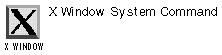
fslsfonts option(s) pattern
PURPOSE
The fslsfonts command lists the fonts served by a running X font server. You can list all the fonts (which can be quite voluminous), or you can match fonts with a pattern, which supports wildcards. (If you use the * and ? wildcards, you must quote them.)
OPTIONS
| -1 | Formats output in a single column. |
| -C | Formats output in multiple columns. |
| -l | Lists font attributes. |
| -ll | Lists font properties. |
| -lll | Works the same as the -lll option with xlsfonts. |
| -m | Lists the minimum and maximum bounds of each font. |
| -server host:port | Specifies the X font server. |
| -w width | Sets the width for output; the default is 79 characters. |
| -n columns | Sets the number of columns for the output. |
| -u | Leaves output unsorted. |
RELATED COMMANDS
fstobdf......Create BDF Font
fstobdf option(s)
PURPOSE
The fstobdf reads an X font from a font server and generates a BDF font.
OPTIONS
| -fn fontname | Specifies the font from the X font server. |
| -server servername | Specifies the X font server. |
RELATED COMMANDS
getkeycodes......Get Keycodes
getkeycodes
PURPOSE
The getkeycodes command returns the scancode-to-keycode mapping table from the kernel.
id......Personal Identification
id option(s) username
PURPOSE
The id command returns information about yourself or another specified username. This information includes user and group IDs, as well as effective user and group IDs when applicable.
OPTIONS
| -g | Returns only group information. |
| -G | Returns supplementary group information. |
| -n | Returns names (not numbers) when used with the -g, -G, or -u options. |
| -r | Returns real user ID and group ID, not effective IDs. |
| -u | Returns user ID only. |
info......Texinfo Information
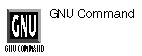
info option topic
PURPOSE
The info command returns hypertext information about a given topic, which can be a command or a subject. This information is stored in GNU texinfo format in an outline fashion; once you have launched info with a topic, you can move up and down the outline, looking at related topics. If you launch info without a topic, you’ll see the opening info screen (stored in /usr/local/info/dir), explaining how info works and how you can maneuver through the system.
OPTIONS
| -d directory | Uses directory instead of the standard info directory (/usr/local/info/dir). |
| --dribble file | Stores keystrokes in file, which can then be used by the --restore option to go back to a specific place in an info session. |
| -f file | Uses file instead of the standard info file. |
| --help | Displays help information about the info command. |
| -n node | Specifies node to begin. |
| -o file | Sends information to file instead of standard output. |
| --restore file | Runs file (created with the --dribble option). |
| --subnodes | Displays subtopics. |
| --version | Displays info version. |
RELATED COMMANDS
kdb_mode......Keyboard Mode
kdb_mode option(s)
PURPOSE
The kdb_mode command returns the current keyboard mode or changes it.
OPTIONS
| -a | Sets mode to XLATE (ASCII). |
| -k | Sets mode to MEDIUM-RAW. |
| -s | Sets mode to RAW. |
| -u | Sets mode to Unicode. |
kill......Kill Process
kill option(s) PID
PURPOSE
The kill command ends a process ID (PID). Only owners of the PID or a privileged user (i.e., root user) can kill a process.
This command is also built into the bash and C shells, although it works somewhat differently there.
OPTIONS
| -l | Lists process IDs. |
| -signal | Specifies a signal returned by ps -f or kill -l. |
RELATED COMMANDS
killall......Kill All Processes
killall option(s) name
PURPOSE
The killall command kills all processes by name, no matter how many processes are using a command. To kill a process running an executable file, use / somewhere in the command name.
OPTIONS
| -i | Confirms that processes should indeed be killed. |
| -l | Lists process IDs. |
| -v | Runs in verbose mode; outcomes and IDs are listed. |
| -signal | Specifies a signal returned by ps -f or killall -l. |
RELATED COMMANDS
listres......List Resources
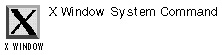
listres option(s) widget
PURPOSE
The listres command returns a list of a widget’s resource database. The class in which each resource is first defined, the instance and class name, and the type of each resource is listed. If no specific widgets or the -all option is given, a two-column list of widget names and their class hierarchies is printed.
| Previous | Table of Contents | Next |