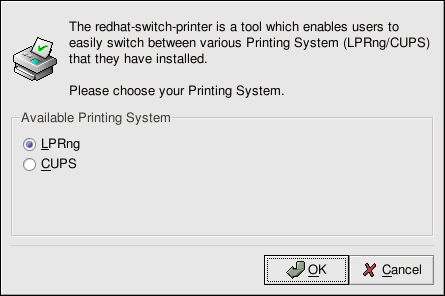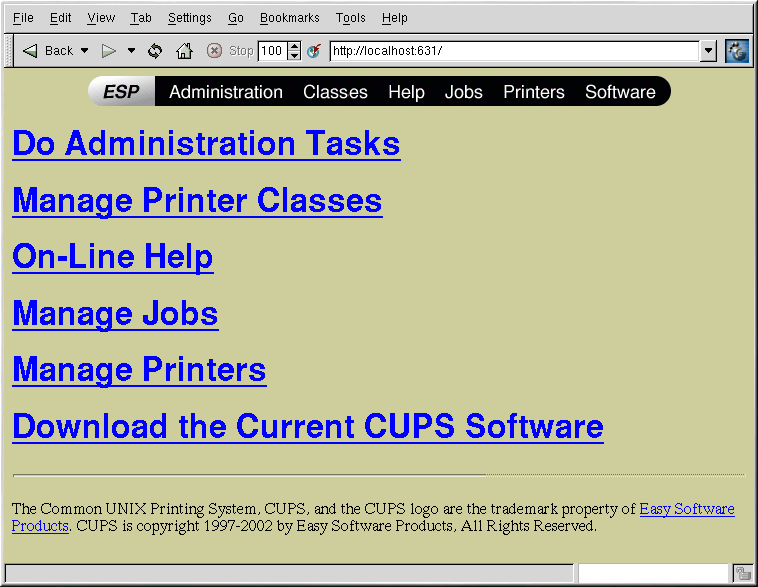Configuring the CUPS Printing System
CUPS (Common UNIX Printing System) can be used instead of the default LPRng printing system. Some of the advantages of CUPS include:
Support for IPP (next generation network printing protocol)
Autodetection of network printers
Web interface configuration tool
Support for PPD printer description files
Support for a wide-range of printers
Switching Print Systems
To use the CUPS printing system instead of LPRng, run the Printer System Switcher application. Start it by selecting to the Main Menu Button (on the Panel) => Extras => System Settings => Printer System Switcher, or type the command redhat-switch-printer at a shell prompt (for example, in an XTerm or GNOME terminal).
The program automatically detects if the X Window System is running. If it is running, the program starts in graphical mode as shown in Figure 26-15. If X is not detected, it starts in text-mode. To force it to run in text-mode, use the command redhat-switch-printer-nox.
If you selected CUPS, you must make sure the lpd service is stopped and the cups service is started:
/sbin/service lpd stop /sbin/service cups start |
If you selected LPRng, you must make sure the cups service is stopped and the lpd service is started:
/sbin/service cups stop /sbin/service lpd start |
Also use chkconfig, ntsysv, or Services Configuration Tool to configure your sytsem to start the cups service automatically and disable the lpd service. Refer to Chapter 13 for details.
CUPS Configuration Interface
After starting the cups daemon, open a Web browser and connect to the URL http://localhost:631 as shown in Figure 26-16.
To add a printer, click Manage Printers, and then click the Add Printer button. For more information, click the Help button.