| Previous | Table of Contents | Next |
OPTIONS
| -a | Adds new files after a membername. |
| -b | Adds new files before a membername. This is the same as the i argument. |
| -c | Creates a new archive. |
| -d | Deletes specified files. If you run this option and don’t specify files, nothing will be deleted. |
| -f | Truncates the names of a file to a specific length. |
| -i | Inserts new files before a membername. This is the same as the b argument. |
| -m | Moves files within an archive. At times the specific order of files is important in an archive, especially when programming libraries are involved. The named files will be moved to the end of the archive. |
| -o | Uses original dates when extracting files. This is essential if you want to maintain the original timestamps, because ar will apply the timestamp at the time of extraction to the files. |
| -p | Prints the names of the file within the archive. |
| -q | Quick append, which means that specified files are added to the end of the archive. This option is not countered by any other options (such as a, b, and i), since all new files are automatically placed at the end of the archive. However, the archive’s symbol-table index is not updated, which means that the s argument or the ars or ranlib command must be used to update it. |
| -r | Replaces files within the archive. An existing file within the archive with the same name is automatically deleted. |
| -s | Updates the symbol-table index. This is the equivalent of the ranlib command. |
| -t | Lists a table with the names of files within the archive, or it can match a list of files with the names of the files within the archive. |
| -u | Inserts only newer files when replacing files with the r argument. |
| -v | Tells ar to work in verbose mode, listing the files within the archive that are acted upon. |
| -x | Extracts files from the archive. |
RELATED COMMANDS
as......Assemble
as option(s) files
PURPOSE
The GNU assembler command creates object files from assembly files. Basically, it’s used to assemble files created with the gcc C compiler before they are linked with ld.
You can either assemble from an existing C file or from standard input (your keyboard). If you’re inputting a file via keyboard, you’ll need to use Ctrl-D to tell as that input has ended.
OPTIONS
| -a | Turns on assembly listings, which is output as files are assembled. However, there are a number of other options that can be combined with: | |
| -ad | Omits debugging directives. | |
| -ah | Includes high-level source code if the source file can be found and the code was compiled with -g. | |
| -al | Includes assembly listing. | |
| -an | Omits form processing. | |
| -as | Includes symbol listing. | |
| -afile | Specifies listing filename. | |
| --defsym | Defines the symbol SUM to equal VALUE (an integer SYM=VALUE constant) before a file is assembled. | |
| -f | Assembles in fast mode, which skips preprocessing in those cases where the source is compiler output. | |
| -Ipath | Adds path to the list of .include directives. | |
| -K | Warns when difference tables are altered for long displacements. | |
| -L | Keeps local symbols in symbol tables, starting with L. | |
| -M | Assembles in MRI compatibility mode. | |
| -o objfile | Specifies the object-file output as objfile. | |
| -R | Folds data section into text section. | |
| -v | Returns as version. | |
| -W | Suppresses warnings. | |
| --| files | Source files to assemble (| files) or assemble from standard input (--). | |
RELATED COMMANDS
bison......Parser Generator
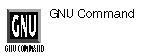
bison option(s)
PURPOSE
The bison takes command the grammar specification in the file filename.y and generates an LR parser for it. The parsers consist of a set of LALR parsing tables and a driver routine written in C. Parse tables and the driver routine are usually written to the file y.tab.c.
It’s a GNU replacement for the yacc command. There are a few differences between bison and yacc: for instance, generated files do not have fixed names, but instead use the prefix of the input file. You’ll want to check the online-manual pages for more details.
OPTIONS
| -b prefix | Changes the prefix prepended to output filenames to prefix. The default is y. |
| -d | Writes a header file containing macro definitions for the token type names defined in the grammar and the semantic value type YYSTYPE, as well as extern variable declarations. |
| -l | Doesn’t insert code into existing files. |
| -o outfile | Uses outfile as the parser file. |
| -p prefix | Renames the external symbols used in the parser so that they start with prefix instead of yy. |
| -t | Changes the preprocessor directives to include debugging information. |
| -v | Writes a human-readable description of the generated parser to y.output. |
RELATED COMMANDS
| Previous | Table of Contents | Next |