| Previous | Table of Contents | Next |
uustat......UUCP Status
uustat option(s)
PURPOSE
The uustat command returns information about the UUCP status. See the online-manual pages for a list of the available options.
uux......Remote Execution
uux option(s) command
PURPOSE
The uux command executes a command on a remote system, or executes a command on the local system using files from remote systems. See the online-manual pages for a list of the available options.
vrfy......Verify E-Mail Address
vrfy option(s) address hostname
PURPOSE
The vrfy command verifies the existence and accuracy of an e-mail address. If the host is known, that information can be added to the command line, increasing the chances that the existence and accuracy can be verified. If the hostname is not specified, the information may have to go through other mail systems, which can decrease the accuracy.
See the online-manual pages for a list of the available options.
wnewmail......Mailbox Flag
wnewmail filename
PURPOSE
The wnewmail daemon checks every 10 seconds to see if there is any new mail. It’s similar to biff and xbiff, except with less flexibility.
RELATED COMMANDS
xbiff......X Mailbox Flag
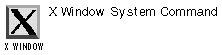
xbiff option(s)
PURPOSE
The xbiff command is an X Window System version of the biff command, which notifies you when incoming mail is received.
OPTIONS
| -file filename | Specifies the name of the mail file to be monitored. The default is /usr/spool/mail/username |
| -update seconds | Specifies how often xbiff should check for mail, in seconds. The default is every 30 seconds. |
| -volume percentage | Specifies the loudness of the bell (system sound), as a percentage of the full audio. |
| -shape | Specifies if the mailbox window should be shaped. |
RELATED COMMAND
xmh......X MH
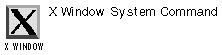
xmh option(s)
PURPOSE
The xmh command is an X-based front end to the mh mail handler. On its own, it calls the mh package.
OPTIONS
| -flag | Flags you when new mail arrives. |
| -initial folder | Specifies another folder for new mail. |
| -path directory | Specifies another directory for mail folders. |
RELATED COMMAND
PROGRAMMING COMMANDS
These are some of the basic programming commands that ship with most Linux implementations. The Linux operating system is actually a programmer’s dream environment; these commands will get you going, but there are additional programming tools covered in the online-manual pages.
ansi2knr......Converts ANSI C to K&R C
ansi2knr input_file output_file
PURPOSE
This command converts a standard ANSI C file to a file that meets Kernighan & Ritchie C specifications. Be warned that there are no error messages, so if the translation failed, you won’t know.
EXAMPLE
$ ansi2knr oldfile.c newfile.c
ar......Manipulate Archives
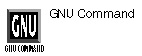
ar arguments membername file(s)
PURPOSE
The ar command is used to create, modify, and extract from archive files. Archive files are a collection of files stored in a single file, which makes them easier to store and manage in filesystem and device usage. All the important elements of files, including permissions, owners, timestamp, and group, are saved in the archive.
This command is used most in programming situations, as it is used to create libraries that contain frequently used subroutines.
A membername is a file that already exists within the archive. Some of the options, particularly those that specify the order of files within the archive, rely on a membername.
Two arguments to the ar command are required: an option of some sort that specifies the operation, and the name of the file. This command can be confusing, since the option usually must begin with p.
| Previous | Table of Contents | Next |