| Previous | Table of Contents | Next |
join......Join Files
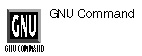
join option(s) file1 file2
PURPOSE
The join command joins lines of two files (file1and file2) on a common join field.
OPTIONS
| -1 field | Joins on field field of file1. |
| -2 field | Joins on field field of file2. |
| -a file-number | Prints a line listing each unpairable line in file1 or file2. |
| -e string | Replaces empty output fields with string. |
| -o field-list | Uses the format in field-list to construct the output lines. |
| -t char | Inserts char as the input and output field separator. |
| -v file | Prints a line for each unpairable line in file (either file1 or file2), instead of the normal output. |
less......View Files
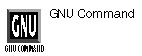
less option(s) file(s)
PURPOSE
The less command displays portions of a file interactively. It’s designed as a more advanced version of the old UNIX more command—it allows you to move backward in the file as well as forward—and it reads in portions of files, not entire files, so it’s quicker than text editors.
You may find that the less command is one of your most frequently used commands, since it’s so flexible and provides the best aspects of the cat command and your text editors.
OPTIONS
| -? | Displays available commands, along with a summary of their functionality. |
| -h | Displays available commands, along with a summary of their functionality. |
| -a | Creates a new display after the last line displayed. (The default is two lines.) |
| -bbuffers | Displays by buffers bytes of size. A buffer is 1 kilobyte, and 10 buffers are used for each file. |
| -B | Allocates buffers automatically as needed if data is read through a pipe. |
| -c | Redraws the screen from the top, not the bottom. |
| -C | Redraws the screen from the top, not the bottom, and clears the screen before repainting. |
| -d | Suppresses error messages displayed on dumb terminals, such as noting that the terminal lacks the ability to clear the screen. |
| -e | Exits less the second time it reaches the end of the file. |
| -E | Exits less the first time it reaches the end of the file. |
| -f | Forces less to open nonregular files, such as directories or device drivers, and also suppresses error messages when binary files are opened. |
| -g | Highlights strings matching only the last search command, not all search commands. |
| -G | Suppresses highlighting of strings. |
| -hnum | Specifies the maximum num of lines to scroll backward. |
| -i | Disregards case when searching. If an uppercase letter is included in a search pattern, then case is taken into account. |
| -I | Disregards case when searching, even if an uppercase letter is included in a search pattern. |
| -jnum | Specifies a “target” line to be positioned at the top of the screen. This can be the object of a text search, tag search, line number, a file percentage, or marked position. A negative number would position the “target” line relative to the bottom of the screen. |
| -kfilename | Opens a file as a lesskey file, not as a normal text file. |
| -m | Opens in verbose mode a la the more command, with percentages listed at the bottom of the screen. |
| -M | Opens in verbose mode a la the more command, with percentages, line numbers, and total lines listed at the bottom of the screen. |
| -n | Turns off listing line numbers. |
| -N | Lists line numbers at the beginning of each line in the display. |
| -ofilename | Copies output to filename from a pipe. If filename exists, less asks for permission before overwriting it. |
| -Ofilename | Copies output to filename from a pipe. If filename exists, less will not ask for permission before overwriting it. |
| -ppattern | Starts less at the first occurrence of pattern. |
| -Pprompt | Defines prompt in one of three ways: |
| -Pstring | Prompt is string. | |
| -Pmstring | Medium prompt is string. | |
| -Pmstring | Long prompt is string. | |
| -q | Works in quiet mode, where no sounds are made if there is an attempt to scroll past the end of the file or before the beginning of the file. | |
| -Q | Works in totally quiet mode, where no system sounds are made. | |
| -r | Displays “raw” characters, instead of using carets. Can cause display errors. | |
| -s | Squeezes consecutive blank lines into a single blank line. Usually used with nroff files. | |
| -S | Chops off lines longer than the screen, discarding them instead of folding them into the next line. | |
| -ttag | Edits a file containing tag, contained in ./tags and generated by the ctags command. | |
| -Ttagfile | Specifies a tags file to be used instead of ./tags. | |
| -u | Treats backspaces and carriage returns as printable characters. | |
| -U | Treats backspaces and carriage returns as control characters. | |
| -V | Displays the version number of less. | |
| -w | Represents lines after the end of the file as blank lines instead of tilde (~) characters. | |
| -xnum | Sets the tab every num positions; the default is eight. | |
| -X | Disables sending the termcap initialization and deinitialization strings to the terminal. | |
| -ynum | Specifies a maximum number of lines to scroll forward. | |
| -[z]num | Changes the default scrolling window size to num lines; the default is one screen. |
| Previous | Table of Contents | Next |