| Previous | Table of Contents | Next |
grops......Groff for PostScript
grops option(s) filename(s)
PURPOSE
The grops command is a PostScript driver for groff. It’s a somewhat redundant command, since the default output for groff is PostScript.
OPTIONS
| -bn | Works with previewers and spoolers that don’t conform to the Document Structuring Conventions 3.0. The n specifies how grops deals with this; see the online manual pages for the specific values. |
| -cn | Prints n copies of each page. |
| -Fdir | Searches directory dir/devname for font and device-description files. |
| -g | Guesses the page length. |
| -l | Prints the document with a landscape orientation. |
| -m | Turns on manual feed. |
| -wn | Sets the default line thickness to n thousandths of an em. |
RELATED COMMANDS
grotty......Groff for Typewriters
grotty option(s) filename(s)
PURPOSE
The grotty command formats output for a typewriter-type device.
OPTIONS
| -b | Suppresses overstriking for bold characters. |
| -B | Uses overstriking for bold-italic characters. |
| -d | Ignores all \D commands. |
| -f | Uses form feeds. |
| -Fdir | Searches directory dir/devname for font and device-description files. |
| -h | Imposes horizontal tabs. |
| -o | Suppresses overstriking, other than for bold or underlined characters. |
| -u | Suppresses underlining for italic characters. |
| -U | Uses underlining for bold-italic characters. |
RELATED COMMANDS
head......Display Top of File
head option file(s)
PURPOSE
The head command displays the beginning of a file. The default is 10 lines. If you specify more than one file, a header will be placed at the beginning of each file.
OPTIONS
| -c num | Prints the first num bytes of the file. |
| -c numk | Prints the first num kilobytes of the file. |
| -c numm | Prints the first num megabytes of the file. |
| -n num | Prints the first num lines of the file. |
| -v | Prints a header at the beginning of each file. |
ispell......Spelling Checker
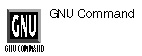
ispell option(s) file(s)
PURPOSE
The ispell command checks the spellings of words in a file or files against the system dictionary. If ispell runs across a word not in the dictionary, it asks you what to do with the word and displays correctly spelled words, at which point you enter a command. The ispell command also creates a personal dictionary file that’s also checked, allowing you to place frequently used words there. (You cannot change the system dictionary file.) If you override the ispell suggestion, the word is then added to a personal dictionary.
The ispell command is used as the spelling checker in the emacs text editor.
OPTIONS
| -b | Creates a backup file, adding .bak to the original filename. |
| -B | Searches for missing blank spaces, where words are jammed together (concatenated). |
| -C | Ignores concatenated strings. |
| -d file | Uses file as the dictionary file, instead of the standard ispell dictionary. |
| -L num | Shows num lines around the misspelled word. |
| -M | Displays interactive commands at the bottom of the screen. |
| -N | Suppresses display of interactive commands. |
| -n | Checks the spelling of nroff or troff files. |
| -p file | Uses file as the personal dictionary file, instead of your standard ispell personal dictionary. |
| -P | Suppresses suggestion of root/affix combinations. |
| -S | Sorts replacement words by level of likelihood of correctness. |
| -t | Checks the spelling of tex or latex files. |
| -T type | Assumes that files are formatted by type. |
| -w chars | Exempts chars from the spelling check. |
| -W num | Skips words that are num characters or less. |
| -V | Displays control characters in hat notation (^C, for example) and - to denote high bits. |
COMMANDS
| a | Designates the word as spelled correctly, but doesn’t add it to the personal dictionary. |
| i | Adds the word to your personal dictionary. |
| l | Searches the system dictionary. |
| q | Quits ispell without saving the spelling changes. |
| r | Replaces the word with the suggestion. |
| u | Adds a lowercase version of the word to your personal dictionary. |
| x | Skips to the next file when multiple files are designated. |
| number | Replaces misspelled word with number word. |
| !command | Runs command after launching a shell. |
RELATED COMMAND
| Previous | Table of Contents | Next |