| Previous | Table of Contents | Next |
rm......Remove Files
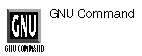
rm option(s) filename
PURPOSE
The rm command removes directories from the Linux filesystem. You are prompted before the file is actually removed.
Unlike the standard UNIX versions of rm, this GNU version does not remove directories by default.
OPTIONS
| -d | Removes linked directories with the unink command instead of the rmdir command. (Only root users have access to the -d option.) |
| -f | Ignores nonexistent files. |
| -i | Explicitly sets prompting before removing files. |
| -r | Removes the contents of directories recursively. |
| -v | Works in verbose mode, printing the name of each file before removing it. |
rmdir......Remove Directory
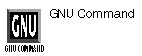
rmdir option(s) directory
PURPOSE
The rmdir command removes empty directories. Directories with contents will not be deleted.
OPTIONS
| -p | Removes parent directories if they’re mentioned as part of the command line. |
shrinkfile......Shrink File
shrinkfile option(s) filename
PURPOSE
The shrinkfile command shrinks a file on a line boundary, preserving the data at the end of the file. Truncation is performed on line boundaries, where a line is a series of bytes ending with a newline. There is no line length restriction and files may contain any binary data.
OPTIONS
| -s num | Changes the maximum size to num. |
| -v | Prints a status line if a file was shrunk. |
size......Lists Sizes
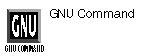
size option(s) object-file(s)
PURPOSE
The size command lists the sections sizes and the total size for the object-file(s) listed on the command line. One line of output is generated for each file.
OPTIONS
| -A | Output resembles System V size output. |
| -B | Output resembles Berkeley size format. |
| -d | Sizes are listed in decimals. |
| -o | Sizes are listed in octals. |
| -x | Sizes are listed in hexadecimal. |
| --target bfdname | Specifies object-code format as bfdname. |
sq......Squeeze Word List
sq inputfile outputfile
PURPOSE
The sq command squeezes a sorted word list. It’s generally used for large text files, such as dictionaries. The squeezing is achieved by eliminating common prefixes and replacing them with a single character, which encodes the number of characters shared with the preceding word.
RELATED COMMAND
sum......File Checksum
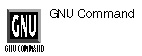
sum option(s) filename(s)
PURPOSE
The sum performs a checksum on a file and counts the blocks. It computes a 16-bit checksum for each named file. It prints the checksum for each file along with the number of blocks in the file. The GNU version of sum computes checksums using an algorithm that is compatible with the BSD sum and prints file sizes in units of 1K blocks.
OPTIONS
| -r | Uses the BSD-compatible algorithm, which is the default. |
| -s | Uses a System V-compatible algorithm and prints out filesizes in 512-byte blocks. |
test......Check File Type
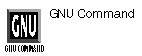
test expression
PURPOSE
The test command returns a status of 0 (true) or 1 (false) depending on the evaluation of the conditional expression, which can be unary or binary. There is a long list of expressions available; check the online-manual or info pages for more information.
unsq......Unsqueeze Word List
unsq inputfile outputfile
PURPOSE
The unsq command unsqueezes a sorted word list that’s been squeezed by sq.
RELATED COMMAND
unzip......Unzip File
unzip option(s)
PURPOSE
The unzip command will unzip a file that’s been compressed using the PKZip or WinZip ZIP format found on MS-DOS/Windows systems. See the online-manual pages for more information on the many options.
RELATED COMMAND
unzipsfx......Self-Extracting ZIP
unzipsfx option(s)
PURPOSE
The unzipsfx creates a new archive file with unzip prepended to existing ZIP archives, forming self-extracting archives. See the online-manual pages for more information on the many options.
RELATED COMMAND
updatedb......Update Filename Database
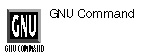
updatedb option(s)
PURPOSE
The updatedb command updates a filename database used by the locate command. This database contains lists of files that were in particular directory trees when the databases were last updated.
OPTIONS
| --localpaths=path1 path2 | Specifies nonnetwork directories to put in the database. |
| --netpaths=path1 path2 | Specifies network directories to put in the database. |
| --netuser=user | Specifies the user to search network directories as. |
| --old-format | Creates the database in the old format instead of the new one. |
| --output=dbfile | Specifies the database file to build. |
| --prunepaths=path1 path2 | Specifies directories not to put in the database. |
| Previous | Table of Contents | Next |