| Previous | Table of Contents | Next |
Cabling Carnival
For a computer-related technology, Ethernet is pretty long in the tooth. This means that there are a bunch of ways of configuring its cabling that are possible that aren’t necessarily desirable as you traverse the next millennium. The good news is that none of the 100Mb stuff is configurable in any of these old, horrible ways, but if you’re running 10Mb Ethernet, you might be stuck with older cabling configurations.
It will save you time and money in the long run to replace any of the following network types. They are obsolete and can be replaced fairly cheaply. Here’s what needs to get thrown in the trash:
Name Connector Type Problems Thinnet BNC (Coaxial) 10Base-2 Bus cabling means that one disconnected workstation or cable break takes down the entire segment. It’s trouble prone in general and hard to work with versus modern 10Base-T. Thicknet BNC (Coaxial) 10Base-5 Bus cabling. It’s expensive, trouble prone, and hard to find parts for. AUI DB-15 Expensive and hard to find parts for. All of these bad old network types came before the advent of the UTP technologies (10Base-T, and later, 100Base-T).
The Base in Base-T refers to the fact that Ethernet is a baseband—rather than broadband—technology. This is just a geeky term that refers to its method of signal encoding. The T simply stands for twisted pair.
People tend to refer to the modern way of connecting Ethernet as either UTP or 10Base-T. The important part, nowadays, is whether you’re running CAT-V (100Mb) or CAT-III (10Mb). Again, the CAT designation is simply an industry-standard way of referring to the manufacturing specifications of the cable. CAT-V can hold a lot more signal than CAT-III; therefore, you can run 10Mb Ethernet on CAT-V wiring, but you cannot run 100Mb Ethernet on CAT-III. If you’re trying to run 100Mb Ethernet on CAT-III wiring, you’re going to run into problems.
Don’t try running 100Mb Ethernet on wiring that’s not certified as CAT-V. The world may not come to an end, but it still will be bad.All sorts of intermittent network errors can occur, which can domino into your applications. What’s more, because you’re getting a signal and are talking to the network, you might not realize that the problem is due to wiring until you’ve run around looking at everything else.
Other than that, 100Mb Ethernet is pretty much the same as 10Mb Ethernet, but faster. For example, the maximum cable run for either one is 100 meters (330 feet). Both use RJ-45 connectors, and both require a hub or a switch.
How do you know whether your cable is CAT-V? Well, if it has been installed any time from 1997 on, you can guess that it’s probably CAT-V. The only way you know is to ask your installer, or to have him or her test it with a cable scanner. I’ll talk briefly about cable scanners in Hour 21, “Tell Me About Your Network: Network Analyzers & Bits & Bytes.”
A cable plant fails CAT-V certification in at least five ways, so you should ask the installer to “certify” it as part of the installation process. This means that he or she will install using plugs, jacks, cabling, and techniques that are CAT-V compliant and will actually put a meter on the end-to-end product to ensure that theory has become practice.Also, some folks prefer to use certified cable installers—that is, professional network cable installers with a networking industry affiliation—rather than an electrician, who might be more comfortable with A/C power cabling than network cables.
All UTP Ethernet uses four wires: pins 1, 2, 3, and 6. Do you have to know this to troubleshoot? Only if you want to “tone out” the cable, as illustrated in Hour 8, “Hard Basics: Guide to Being a Hardware Geek.” In other words, if pins 4, 5, 7, and 8 have problems, it’s not a big deal.
Only NIC-to-hub cables should be straight through—that is, pin to pin. Cables that are used to connect hubs together should be crossover. If you have a multimeter, you might want to experiment to find out which pin on one side of the cable goes to which pin on the other side. Remember, you can do this by putting the meter in continuity mode, placing one test lead on pin 1 on one end of the cable, and then walking your other test lead down each pin of the other end of the cable.
UTP Ethernet cables have four pairs of twisted wires. Pins 1 and 2 need to be from the same pair, and pins 3 and 6 need to be from the same pair (see Figure 9.2). Although the intuitive way to make a cable might be to put pins 1 and 2 together, then 3 and 4, 5 and 6, and 7 and 8, this is not correct. 10Mb Ethernet will run on this, but you might encounter strange problems under 100Mb. If you see a cable that looks like it was crimped the wrong way, you might want to exchange the cable with a known good one.
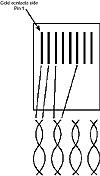
Figure 9.2 Correct Ethernet wire and pin configuration.
Does it sound like the installation really, really matters with Ethernet? Go to the head of the class! Even jumper cables add to the overall cable plant of a segment (cable plant is the term often used to refer to collective cabling). A segment, because it’s a party line, is as strong as the weakest link—one bad apple can spoil a whole bunch. Again, you’ll probably want to use premade cables rather than manufacturing your own.
| Previous | Table of Contents | Next |